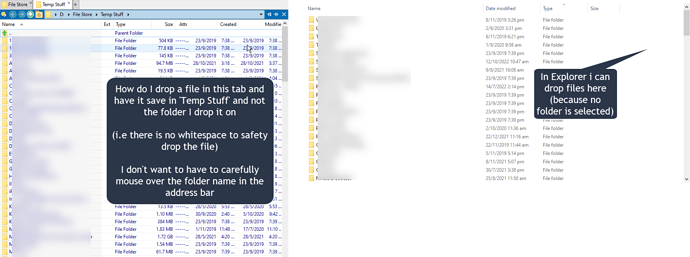How do I set up my tabs so that there is always some white space for dropping files onto?
You could set Preferences / File Display Modes / Details / File selection / highlighting style to Full width of the Name column (assuming you've using Full row right now).
Or turn off Preferences / File Displays / Mouse / Allow drag and drop into sub-folders (without a qualifier key held down).
Or drop on the scrollbar or folder tab or similar areas.
Thank you Leo, that has been bugging me for ages.
![]()