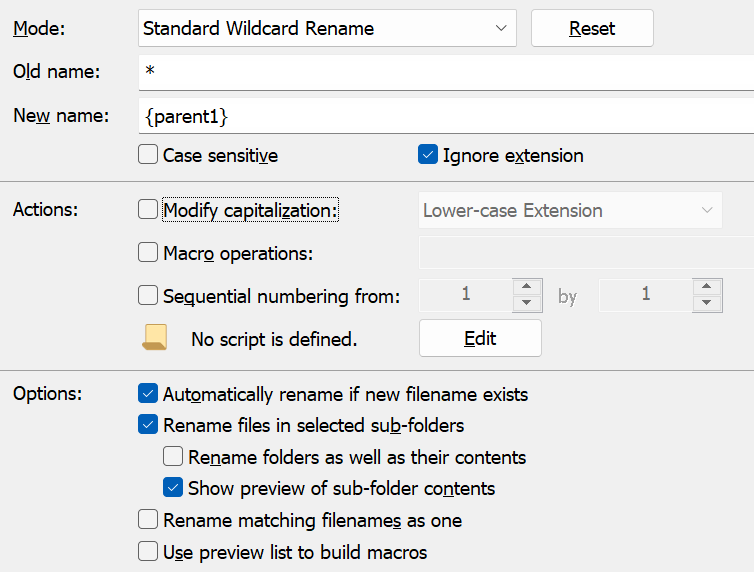Hi there, I'd really appreciate some help with the following issue I'm encountering:
I have a folder [MAIN1], that contains 100 subfolders [SUB1,SUB2...SUB100]. Inside of the subfolders, there are files with random names [IMG1, DOG56, asf7sh0, etc.].
My goal is to batch rename all the files to their parent folder name, and when there is more than one file per folder, have them numbered. So far, I had been using a custom button for similar tasks.
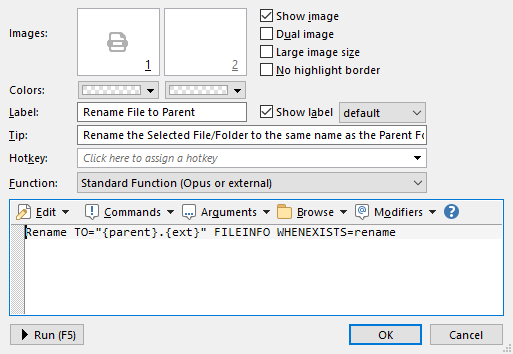
My problem is that when I use Flat View to select all the files, and then press the button, a few files get renamed, and then I get this error, interrupting the batch.
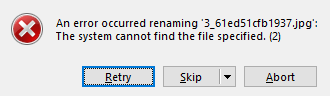
If I select the file causing the error individually, it works as expected. As long as I only select the files from one folder, there is no error. I've also tried using the search function instead of Flat View, but I get the same result. I've also tried other buttons from the forums, but no luck. Clearly I must have done something wrong when I made the original button, but I'm not sure what it is.
Also, would it be possible to make it so I can select the folders (SUB1...SUB100), and then press a button to have all the files inside name themselves after their parent folder, rather than having to use flatview to select the files?
Thanks, I really appreciate all the help I can get!