Hi Leo,
Sorry for the delay, I had a heel of a day today. So anyway here some simple code. On tge Pic I sent to you, there is a Button with an equal sign (=) which I use to toggle between H\V
@icon:C:\ProgramData\GPSoftware\Directory Opus\Icons\pause_normal_red_98143\aaaPause_Normal_Red_Icon_256.png,DUAL=VERT
@ifset:DUAL=vert
set DUAL=horiz
@ifset:else
set DUAL=vert
I use an @icon modifier to change the sate of the Button icon from Vert\Horitz
Now just to the left of this Button on the Pic I sent, there is a series of letter. Most of them just close or open the different toolbar with a simple directive like
Toolbar Denistr2379_SideBarRight STATE=right line 0 toggle
There is only one exception and it is the Button with letter (C) for My_Center_Bar as showed in the PIC. This Button is a toggle for the Center_Bar to turn in on or of but it has also 3 sub-menu
The main Button (C) as showed in the PIC contain this line
@toggle:invert
Toolbar NAME=Denistr2379_Locationbar TOGGLE state={$glob!:Bar_Position}
The Glob:Bar_Position is set-up by the 3 sub-menu for Center or right or left
First Sub-Menu entitled [b]Move Center Bar in the middle contain this code
Toolbar Denistr2379_Locationbar close
Toolbar Denistr2379_Locationbar STATE=center
@set glob!:Bar_Position=center
Second sub-menu entitled [b]Move Center Bar to the left (tree) contain this code
Toolbar Denistr2379_Locationbar close
Toolbar Denistr2379_Locationbar STATE=tree
@set glob!:Bar_Position=tree
Third sub-menu entitled [b]Move Center Bar to the right contain this code
Toolbar FutureRainLocationbar close
Toolbar FutureRainLocationbar STATE=right
@set glob!:Bar_Position=right
Now from version 11.6.0 to 11.7.3, When I would click on any sub-menu of Button (C), the Center_bar would close and automatically open in the new position defined by each sub-menu. Now with 11.7.4, Nothing will happen if I click a Sub-Menu unless after clicking a sub-menu, I click the main Button letter (C) (toggle) to turn off the Center bar and click again to open the Center_bar which will appear in his new position chosen from the Sub-Menu choice. So we are talking about 3 click. It seem that the sequence of closing a bar and re-opening it in a new position with the argument state= do not work anymore. No refresh. I even try to add to each sub-menu a statement like go refresh=all and it would not make any difference unless I close the center bar with the main button (C)=toggle and re-open it. And on top of that sometimes the Icons for each button of the Center Bar do not show-up until it is close and re-open or I press F5. So this is a bug. Something is not working anymore with the argument (CLOSE) with ToolBar.
As regard your earlier comment, this was just a TEST with using closing all actual toolbar and loading a set of toolbar after that. And again All toolbar would close but the Set of Toolbar would not load. So something has change and the only thing I can see is version 11.7.4 since I haven't change anything before.
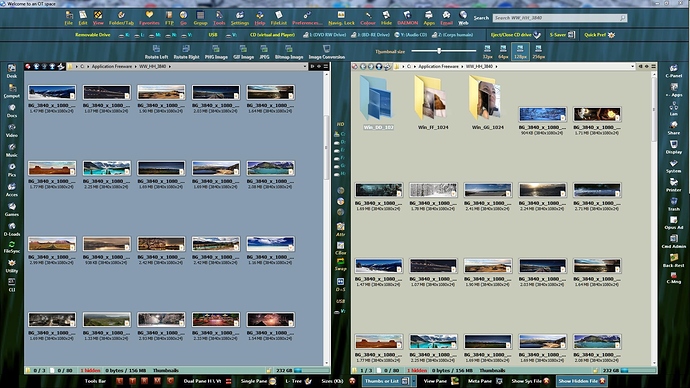
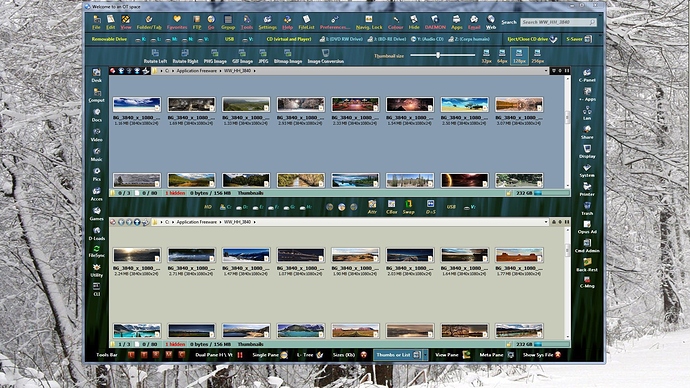
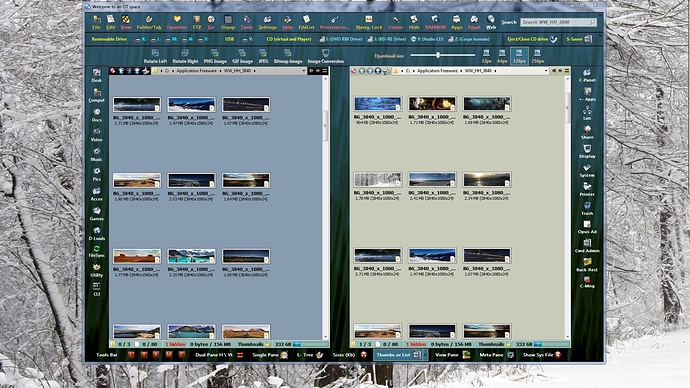

 Thanks Leo for the quick reply. So, as regard re-installing a previous version, I try to download 11.7.3 using the Beta link in section 11.7.3 of this forum. But I always get 11.7.4 as a download. So I wonder if you have a direct link to version 11.7.3 as the Button was working with this one. If I re-install it and find out the Button do not work anymore, then I shall suspect something on my PC got messed up which could be a possibility that I have overlooked. But until I check with version 11.7.3 I can't say.
Thanks Leo for the quick reply. So, as regard re-installing a previous version, I try to download 11.7.3 using the Beta link in section 11.7.3 of this forum. But I always get 11.7.4 as a download. So I wonder if you have a direct link to version 11.7.3 as the Button was working with this one. If I re-install it and find out the Button do not work anymore, then I shall suspect something on my PC got messed up which could be a possibility that I have overlooked. But until I check with version 11.7.3 I can't say.