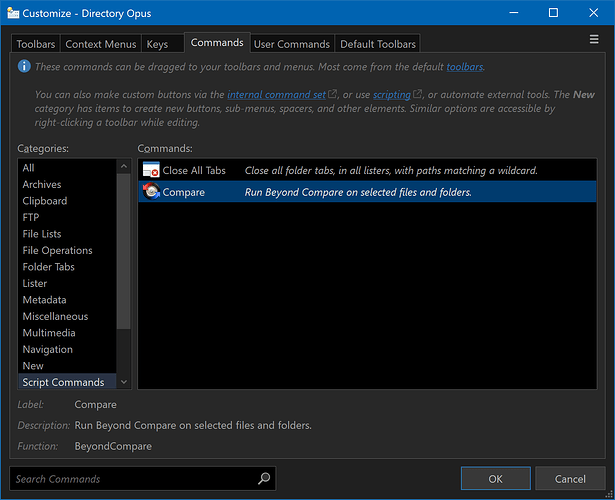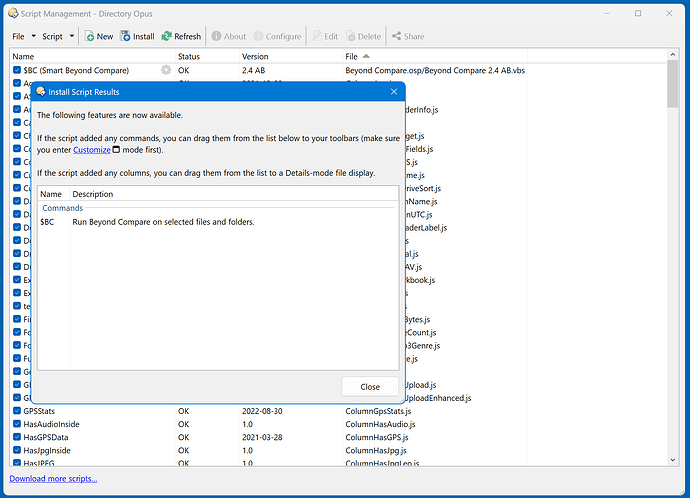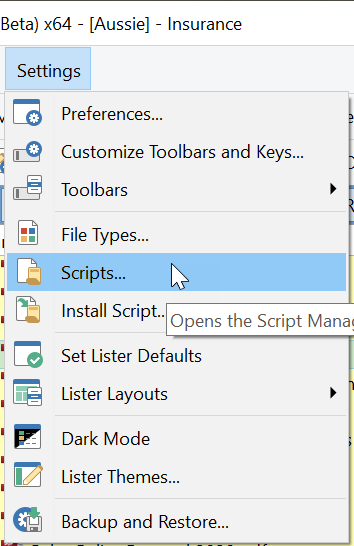I had an old button on my toolbar pointing to a wrong install location for beyond Compare, and couldn't for the life of me figure out how to reconfigure the installed script to point to the new location. So i downloaded the newest 2.4 "smart button" osp file, put in the install location, and now I cant get it to appear anywhere in the program to use as a command or to drag onto the toolbar, or anything. The program just wont let me do anything with legacy (pre 13) installed user scripts. What Am I doing wrong?????
Go to Settings > Scripts. Does the script appear in the list? If not, drag the .osp file to the list.
Make sure it's turned on in that list as well. Some scripts default to off.
If the script is working you should see a command here in the Customize dialog:
it wont let me drag the osp to that window?? Absolutely refuses to let me drag and drop the OSP files anywhere. I tried that previously and thought you guys changed something, but guess something must be screwy on my end?
If drag & drop doesn't work, try rebooting. Something in the system has probably started a drag but not finished it, which can block other apps (or the other side of the same drag) doing the same.
Here's a much simplified Beyond Compare front end which is installed as a button. Drag the attached .dcf to a toolbar while in customize mode. You may have to modify the var app = "/programfiles/Beyond Compare 4/BCompare.exe" statement to point to where BCompare.exe is installed on your system. The button JScript code is shown below.
BC4.dcf (4.2 KB)
// @aussieboykie 2023-10-23
//-- Global Variables --
var cmd;
var fsu = DOpus.FSUtil;
//-- Customise to suit --
var app = "/programfiles/Beyond Compare 4/BCompare.exe"; // Where to find the Beyond Compare app
function OnClick(clickData)
{
cmd = clickData.func.command;
cmd.deselect = false;
if (cmd.qualifiers!="none") bc();
else if (typeof cmd.sourcetab.right==typeof cmd.desttab.right) process_dual();
else process_single();
}
function process_dual()
{
var l = (cmd.sourcetab.right) ? cmd.desttab : cmd.sourcetab;
var r = (cmd.sourcetab.right) ? cmd.sourcetab : cmd.desttab;
var lSpecial = (String(l.path).slice(0,3)=="::{");
var rSpecial = (String(r.path).slice(0,3)=="::{");
if ((lSpecial) && (rSpecial)) bc();
else if ((r.selected.count==0) && ((l.selected_files.count==2) || (l.selected_dirs.count==2))) bc(l.selected(0),l.selected(1));
else if ((l.selected.count==0) && ((r.selected_files.count==2) || (r.selected_dirs.count==2))) bc(r.selected(0),r.selected(1));
else if ((l.selected_files.count==1) && (r.selected_files.count==1)) bc(l.selected(0),r.selected(0));
else if ((l.selected_dirs.count==1) && (r.selected_dirs.count==1)) bc(l.selected(0),r.selected(0));
else if (rSpecial) bc(l.path);
else if (lSpecial) bc("",r.path);
else {
bc(l.path,r.path);
if (l.selected.count==1) {
var strNameL = String(l.selected(0).name);
var strNameR = String(r.path) + "\\" + strNameL;
if (fsu.exists(strNameR)) bc(l.selected(0),strNameR);
}
}
}
function process_single()
{
var tab = cmd.sourcetab;
if (String(tab.path).slice(0,3)=="::{") bc();
else if ((tab.selected_files.count==2) || (tab.selected_dirs.count==2)) bc(tab.selected(0),tab.selected(1));
else bc(tab.path);
}
function bc(l,r)
{
var cmdString = fsu.resolve(app);
if (cmdString==app) return;
cmdString = '"' + cmdString + '"';
if (typeof l!="undefined") cmdString+=' "' + l + '"';
if (typeof r!="undefined") cmdString+=' "' + r + '"';
//DOpus.output(cmdString);
cmd.runcommand(cmdString);
}Thank you Aussie I will try that right now. @Leo I rebooted twice now, cold and hot boot, still wont allow me to drag osp into that menu. I just installed 13.41 proir to rebooting hoping that updating the programs files may help, but no such luck.
how do i get to that window? I tried educating myself in the help file but it all says "To be completed"
Feel like an idiot. My menus don't have that in there because I redid most of them myself and the new buttons weren't updated with the new version. I just now found the shortcut for that menu in the commands window. Sorry for my stupidity
Dude, that was all i needed to do the whole friggin time. I didn't know you guys made that new option! I have lots more digging to do to see what else have completely overlooked in this new version. Probably the "on" button lol