When you mount a Bitlocker drive Directory Opus doesn't know the drive label if the drive is locked which is understandable. The drive will be labelled "Local Disk". However, upon unlocking the drive the Local Disk label remains as does the 'lock' icon. The drive can be opened as normal but the 'lock' icon remains. Completely closing Directory Opus and starting again will get it to pick up the correct drive label as well as showing the correct 'unlocked' icon.
I do this all the time and have never noticed a problem, FWIW.
Do you see similar in other programs, if you mount the drive when they're already showing it?
Make sure Opus is not launched elevated (UAC) as that can block the disk change notifications.
I don't run Opus elevated. I think it may only happen if a Bitlocker drive is locked, dismounted, and then mounted again, as in it doesn't happen the first time the drive is mounted.
I can mount and unmount multiple times with the icons updating OK.
(Unmounting via manage-bde.exe since there is no other way I know of.)
This is with a local Bitlocker partition, not a removable drive, FWIW.
What do you see in other software?
Windows Explorer shows it fine. I've been locking drives with manage-bde but mounting and dismounting with diskpart.
Would be good to test with something other than File Explorer (and which doesn't just host a File Explorer window), since it has some extra hooks for drive changes on top of what the OS gives to other apps. (Often if Explorer notices a drive change that didn't get a proper notification, it'll then generate one which updates all the other software, but only if it sees the change via some other mechanism.)
In my tests, I'm not removing the drive entirely, just locking it. No reason to remove them entirely AFAIK.
I use a KeePass 2 plug-in to unlock a bitlockered virtual drive shortly after boot and the padlock opens on the icon while the volume name shows as expected. I have this set up on four or five PCs and I don't recall noticing the described incorrect behaviour on any of them.
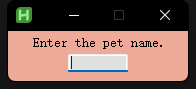
I created an AHK script two days ago to unlock 4 drives, I tried to lock and unlock many times, and I didn't see the problem described.
Everyone seems to be trying to recreate a scenario that I didn't describe. This has to do with mounting a locked drive such that Directory Opus doesn't know the drive label. It doesn't always refresh the drive label and locked icon overlay when the drive is unlocked.
I'm not exactly sure how my description of mounting a locked drive then unlocking it doesn't match your description of mounting a locked drive then unlocking it.
i have the same problem with steganos drives encrypted. this happens only in few last updates of opus. and only after waking up after sleep. explorer shows all drives correctly, opus - no.
no opus elevated.
Which update did it start in?
Have you checked what happens in any software other than File Explorer?
one or two updates, i guess
amusingly, i can't reproduce an issue now))
i got this issue with disk one more time
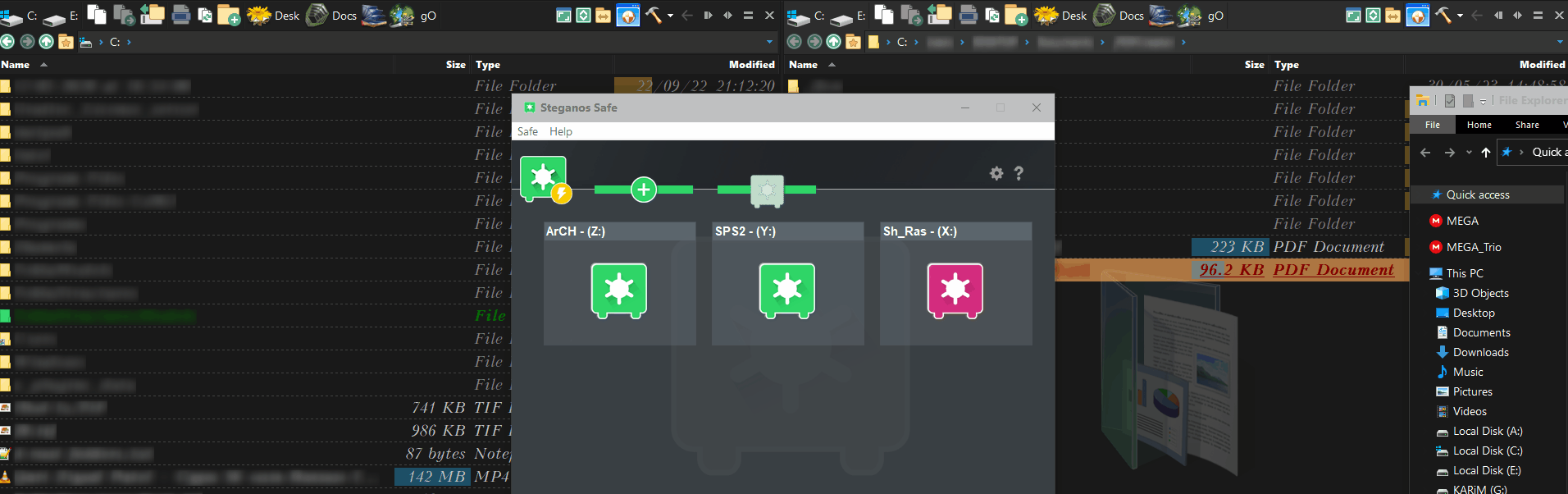
fkast: This thread is about OneDrive drives showing the wrong icon/label after mounting.
Your issue seems to be about Steganos drives not appearing at all on a toolbar.
Your issue could be with which drives the toolbar is configured to display. We can't see the This PC folder that lists all drives, so it might just be the toolbar. Or Opus may not be getting the notification that a new drive was added (which can happen Opus is run elevated, for example).
Other than an encrypted drive being involved, these issues are quite different. Please just start threads for your issues instead of adding them to the end of other threads that aren't very connected.