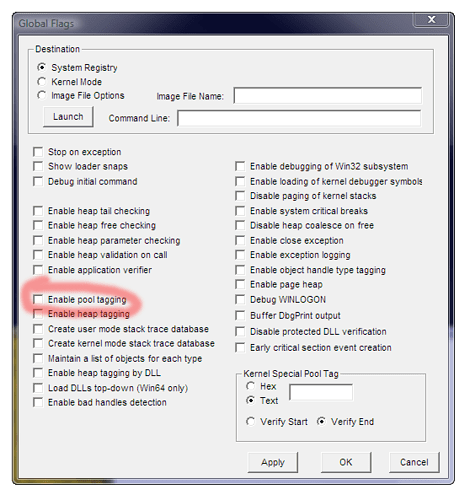Hello, I'm getting this Blue screen of death periodically with Opus 9.1.1.8.3357.x86
I could use some help to make sense of it. Here is the dump analysis:
Can you tell me what this means and what I should do? I've even gone as far as reimaged the machine and installed fresh.
Microsoft (R) Windows Debugger Version 6.11.0001.404 X86
Copyright (c) Microsoft Corporation. All rights reserved.
Loading Dump File [C:\Downloads\Dumps\D090418 - 1850\Mini041809-02.dmp]
Mini Kernel Dump File: Only registers and stack trace are available
Symbol search path is: srv*c:\symbols*http://msdl.microsoft.com/download/symbols
Executable search path is: D:\English\Win2002\ProRet\I386
Windows XP Kernel Version 2600 (Service Pack 3) MP (2 procs) Free x86 compatible
Product: WinNt, suite: TerminalServer SingleUserTS
Built by: 2600.xpsp_sp3_gdr.090206-1234
Machine Name:
Kernel base = 0x80800000 PsLoadedModuleList = 0x80886720
Debug session time: Sat Apr 18 17:27:23.031 2009 (GMT-4)
System Uptime: 0 days 9:15:49.622
Loading Kernel Symbols
...............................................................
................................................................
......................
Loading User Symbols
Loading unloaded module list
....................
*******************************************************************************
* *
* Bugcheck Analysis *
* *
*******************************************************************************
Use !analyze -v to get detailed debugging information.
BugCheck C2, {7, cd4, 20, e0b724f0}
GetUlongFromAddress: unable to read from 8088ed50
Probably caused by : ntkrpamp.exe ( nt!ExFreePoolWithTag+2a3 )
Followup: MachineOwner
---------
0: kd> !analyze -v
*******************************************************************************
* *
* Bugcheck Analysis *
* *
*******************************************************************************
BAD_POOL_CALLER (c2)
The current thread is making a bad pool request. Typically this is at a bad IRQL level or double freeing the same allocation, etc.
Arguments:
Arg1: 00000007, Attempt to free pool which was already freed
Arg2: 00000cd4, (reserved)
Arg3: 00000020, Memory contents of the pool block
Arg4: e0b724f0, Address of the block of pool being deallocated
Debugging Details:
------------------
GetUlongFromAddress: unable to read from 8088ed50
GetUlongFromAddress: unable to read from 8088ed50
POOL_ADDRESS: e0b724f0
BUGCHECK_STR: 0xc2_7
CUSTOMER_CRASH_COUNT: 2
DEFAULT_BUCKET_ID: DRIVER_FAULT
PROCESS_NAME: dopus.exe
LAST_CONTROL_TRANSFER: from 80874583 to 80822f43
STACK_TEXT:
9da7abec 80874583 000000c2 00000007 00000cd4 nt!KeBugCheckEx+0x1b
9da7ac3c 8095c9e9 e0b724f0 00000000 e3e864b8 nt!ExFreePoolWithTag+0x2a3
9da7ac58 8095d02b e3c90aa8 e3e864b8 e102f61c nt!CmpCleanUpKcbValueCache+0x3d
9da7ac6c 809656e6 e3c90aa8 e2236008 80965802 nt!CmpCleanUpKcbCacheWithLock+0x19
9da7ac78 80965802 9da7ac8c 8095d130 e3e864b8 nt!CmpGetDelayedCloseIndex+0x16
9da7ac80 8095d130 e3e864b8 9da7ac98 8095d572 nt!CmpAddToDelayedClose+0xa
9da7ac8c 8095d572 e3e864b8 9da7acb0 80960004 nt!CmpDereferenceKeyControlBlockWithLock+0x48
9da7ac98 80960004 e3e864b8 00000000 e1074480 nt!CmpDereferenceKeyControlBlock+0x12
9da7acb0 808e4472 e1074498 00000000 e1074480 nt!CmpDeleteKeyObject+0x92
9da7accc 8084f6da e1074498 00000000 000005f6 nt!ObpRemoveObjectRoutine+0xe0
9da7ace4 808e5347 8882f020 e4aa3ce0 8a2c4960 nt!ObfDereferenceObject+0x4c
9da7acfc 808e53dd e4aa3ce0 e1074498 000005f6 nt!ObpCloseHandleTableEntry+0x155
9da7ad44 808e5515 000005f6 00000001 00000000 nt!ObpCloseHandle+0x87
9da7ad58 8086a62c 000005f6 0379fe34 7c90e514 nt!NtClose+0x1d
9da7ad58 7c90e514 000005f6 0379fe34 7c90e514 nt!KiFastCallEntry+0xfc
WARNING: Frame IP not in any known module. Following frames may be wrong.
0379fe34 00000000 00000000 00000000 00000000 0x7c90e514
STACK_COMMAND: kb
FOLLOWUP_IP:
nt!ExFreePoolWithTag+2a3
80874583 8b45f8 mov eax,dword ptr [ebp-8]
SYMBOL_STACK_INDEX: 1
SYMBOL_NAME: nt!ExFreePoolWithTag+2a3
FOLLOWUP_NAME: MachineOwner
MODULE_NAME: nt
IMAGE_NAME: ntkrpamp.exe
DEBUG_FLR_IMAGE_TIMESTAMP: 498c11d3
FAILURE_BUCKET_ID: 0xc2_7_nt!ExFreePoolWithTag+2a3
BUCKET_ID: 0xc2_7_nt!ExFreePoolWithTag+2a3
Followup: MachineOwner