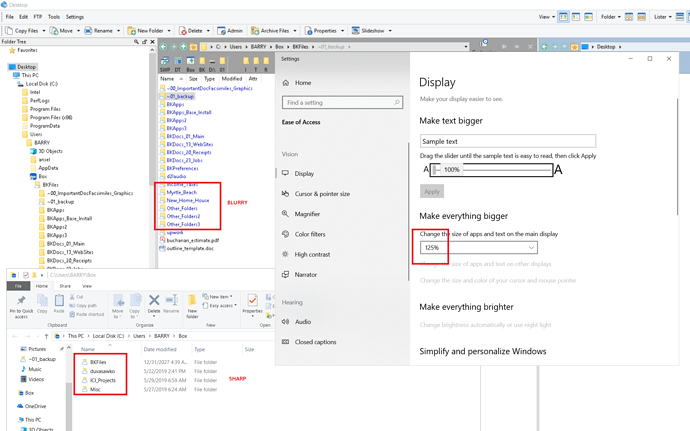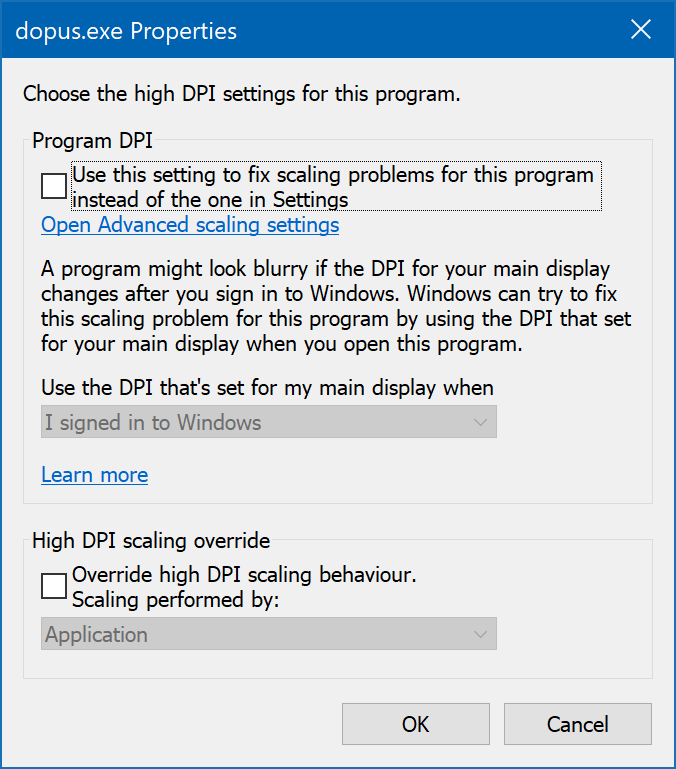Please see the attached screen capture, general file Explorer is very sharp in 125% viewing Windows 10, but not Directory Opus. You guys have a fix for that?
You need to download the image to your desktop to see that it is blurry, if you don't have a large monitor it probably it won't show up for you very well.
Have you rebooted after changing the scaling size? (A reboot is needed for Opus, many apps, and several parts of the OS itself to respond to scaling changes.)
Or is more than one monitor plugged in with different scaling/DPI sizes on each? (That can complicate things and is worth knowing about if it's involved.)
Or have any DPI compatibility settings been turned on? (They should all be left off/default with dopus.exe.)