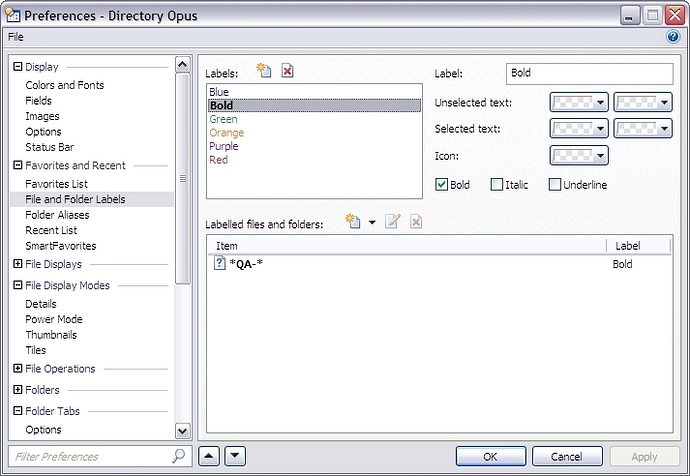How to set Bold font for selected files and folders ?
Set up the style you want (e.g. Bold) in Prefs and then use specific or wildcard selections to assign to your choice of folders/files.
Regards, AB
OK, but i want to Bold only highlighted, selected files or folder. Your sample don't work...
Maybe in DO10 I can't do that ?
According to the Opus 10 What's New document, which you will find in the Opus program folder...[quote="Opus 10 What's New"]You can also use the Properties SETLABEL command to assign a label to selected files (add it to the
All Files and Folders context menu for easy access). [/quote]
Regards, AB
Do you mean you want to make the currently selected files bold forever (until you explicitly change them back), or that you want to change how Opus indicates which file is selected to using bold? (i.e. As soon as you deselect a file it stops being bold, and when you select another file it becomes bold.)
You can do the former but not the latter.
Second option, Leo