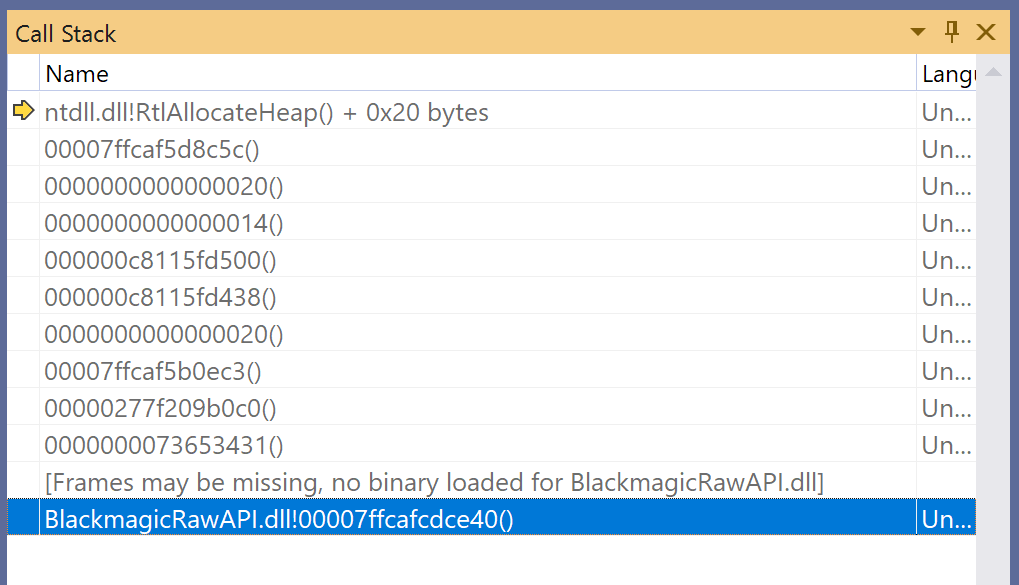Hello,
is there a way to have BMD BRAW new codec supported by D.O?
Ideally in viewer or in details mode with ISO/ Shutterspeed- Angle/ Iris / Frame rate and Resolution listed?
For the Mac there is an official viewer. For the PC just some individual attempts for now.
seccia.com/files/tools/brawviewer.zip
&
http://www.kalderafx.com/vfx/brawplayer/
There is an official Blackmagic RAW SDK though:
https://www.blackmagicdesign.com/support/latest-download/braw-sdk/windows
This looks like a video format, not a still-image format, correct?
If someone made a video codec for it, that should then work in Opus (and anything else that can use use standard video codecs).
Or if someone made a self-contained video player which worked as a Preview Handler, that would also work in Opus (and File Explorer, Outlook, etc.)
Writing video codecs ourselves is not really our expertise.
Hello, yes it is a video format.
Yesterday BMD released official brawplayer for windows so thumbnails are generated in explorer / D.O.
But no metadata like ISO, shuter speed/angle, iris/aperture duration etc in details view.
The funny thing is that for ProRes files (.mov) all metadata show up but no thumbnails.
Any suggestion?
Hello, reviving this old thread, recently DO will constantly crash whenever I activate thumbnail mode in a folder that has braw video files. MS explorer will display same folder properly in thumbnail mode.
Any ideas?
The codec or splitter for that format must be crashing, as nothing in Opus itself even knows what a BRAW file is, assuming it's a video format.
If it's something handled by the Raw still image plugin, please send us a sample file to test with.
Thanks!
Some sample braw files directly from blackmagic design:
Two sample braw files through wetransfer:
Opus has no built-in understanding of any of those files. Whatever is trying to view or thumbnail them, and crashing, is external to Opus.
Probably a video format codec/splitter DLL something else has installed.
If the crashes produced Automatic crash logs (for bug reports) then we might be able to identify the component that's crashing so that you can check for updates to it or report the issue to its authors. Beyond that, the only fix we'd likely be able to create would be to block it from being loaded into our process.
I tried workarounds, with updating icaros, changing explore cache reg and disabling movie plugin.
Still DO crashes. I sent crashdump files at suggested email.