I have "Exit DO" as only entry in my jumplist. Often it's suddenly broken and I have to reactivate it in prefs to get it working again.
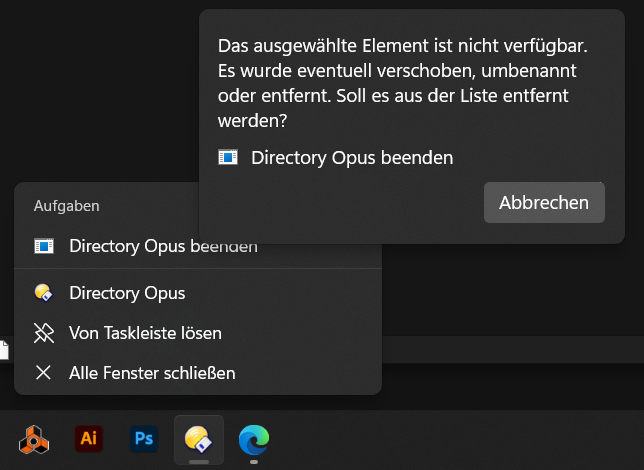
I have "Exit DO" as only entry in my jumplist. Often it's suddenly broken and I have to reactivate it in prefs to get it working again.
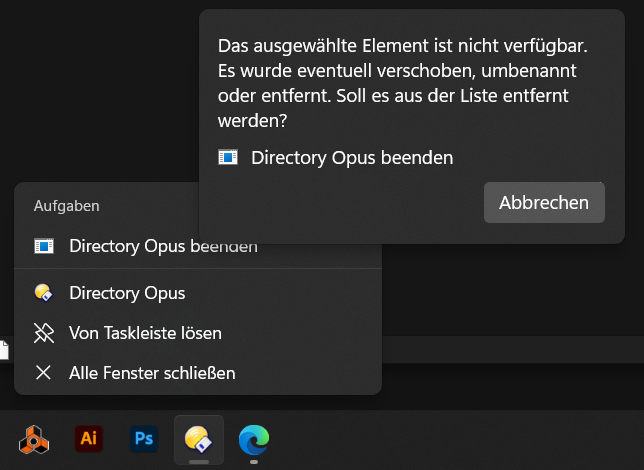
Most likely a Windows issue as we haven't changed the jumplist code in a long time. If you changed where Opus is installed then that could also explain it.
Changing any jumplist config in Opus will cause it to be rebuild and should correct any issues like the shortcuts pointing to dopus.exe in the wrong place or similar.
Why should I change install dir? I always use "C:\Programme\Directory Opus" and only install the updates.
I will deactivate it and exit DO another way.
So it keeps going wrong? Are jumplists for other programs seeing similar problems?
This looks like Windows 11 where Microsoft re-wrote the whole taskbar for some reason, so it could be a problem with their new code. (But there are so many issues with the Windows 11 taskbar that it's hard to search the web for threads about any particular problem.)
It also appeard on Win 10.
I can't say if it occurs for other programs, as I only need it sometimes for fully exiting DO, so I can execute and configure USB-version.
What just came up... maybe starting USB-version is the problem?
Edit: No, seems to work after starting portable and then again installed version.
If you then unplug the USB stick and reboot, does the problem start then? Could be the jumplist is changing to point to the USB stick, and breaks when it isn’t there.
Have you considered using the Opus icon in the system tray? Should be much more reliable than the taskbar buttons.
Systray is off.
I will have a look if it reappears on USB-usage. Actually not reproducable.