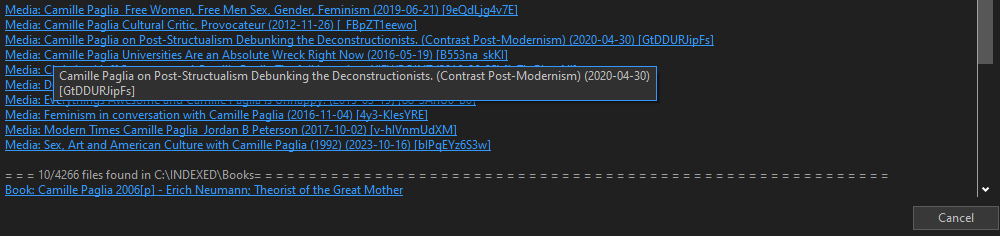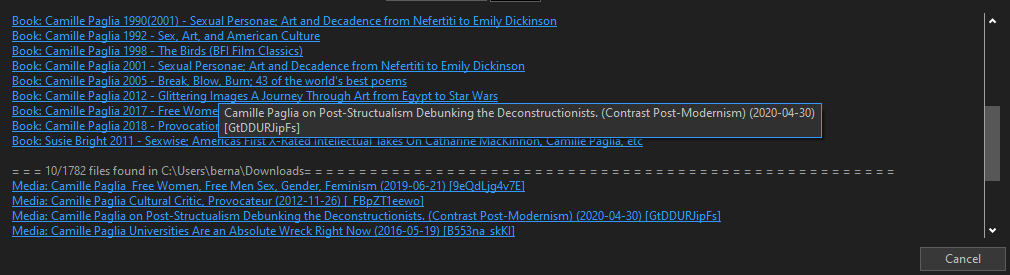A while ago I created a dialog (one in detached mode) to do a search and show the results in a "Edit control" box in the dialog window, interactively. This works very well. But I wanted to make the found entries clickable - so I can open each result by clicking on it (mostly e-books or video files). The standard text box does not support this, so I tried using a "Markup text" control instead of the Edit control. I just needed to use a different handle to store the search results: Control.Title rather than Control.value (and of course I added html href code).
This seemed to work great! But I then found a bug that makes it not usable.
The bug appears when the scrollbar is enabled (which is necessary because there are sometimes many results - and the markup control has no trouble displaying lots of lines by the way). But when I start scrolling - either with mouse wheel or with the elevator - it became clear that the links are not working anymore. It took me some time to understand, but what happens is the following: the control remembers all the links that are displayed BEFORE scrolling.
Here is some 'evidence':
Screenshot 1: before scrolling...
The screenshot does not show the cursor (I'm sorry for that) but it shows the tooltip of the third entry. (I added the 'text' attribute in the href element, just to make the screenshots more telling).
Screenshot 2: after scrolling a bit...
I did not move the cursor at all, I just scrolled down with the scroll wheel. The tooltip that appears after a fraction of a second is still the one of item 3 at the beginning (the elevator shows that I scrolled to somewhere half-way the result). When I move the mouse cursor around, wherever I hover, when a tooltip appears, it corresponds to the situation before scrolling. The same is true of course when I click on any of the places where the mouse cursor changes to indicate a clickable link: it always opens a video corresponding to the screen before any scrolling happened.
I guess this is a relative small bug, related to not refreshing the screen after scrolling. Or do I need to do something special to trigger a refresh myself? I certainly did not find an indication of it in the Directory Opus guide.
FYI the dialog is written in jscript, and I'm using the latest Beta update (13.13.7, build 9190, x64) on a fully upudated Windows 10 laptop.
Kind regards,
B.