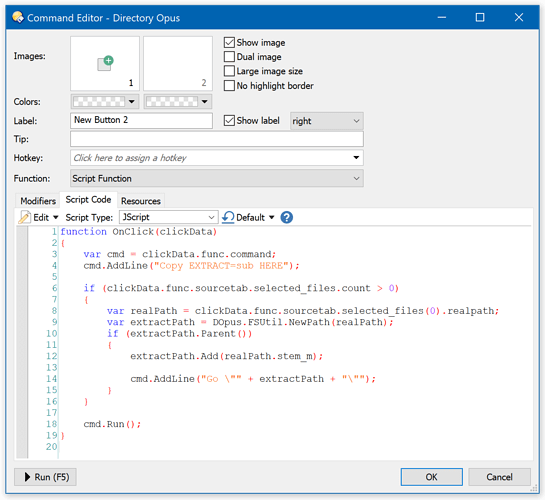Like the topic says, I've been trying to make a button that will automatically extract a single selected zip file to a subfolder with the same name, then navigate to and open the subfolder it just created.
I've managed to do the first half of this with the
Copy EXTRACT=sub HERE
function I found elsewhere in this forum.
However, I'm having trouble with getting it to go to the subfolder it just created and open it.
I've tried various things such as...
Copy EXTRACT=sub HERE
@set goto={sourcepath$}{file$|noext}
{dlgstring|Do you wish to go to the following path?:|{$goto}}
Go {$goto}
and
Clipboard COPYNAMES REGEXP (([^.]$)|(.).[^.]+) ""\2\3""
@set gotofolder={clip}
Copy EXTRACT=sub HERE
Select NONE
Go {gotofolder}
However, neither of these achieve what I'm trying to do, instead just giving me errors. Is it possible to do this?
Thank you in advance for the help/guidance.