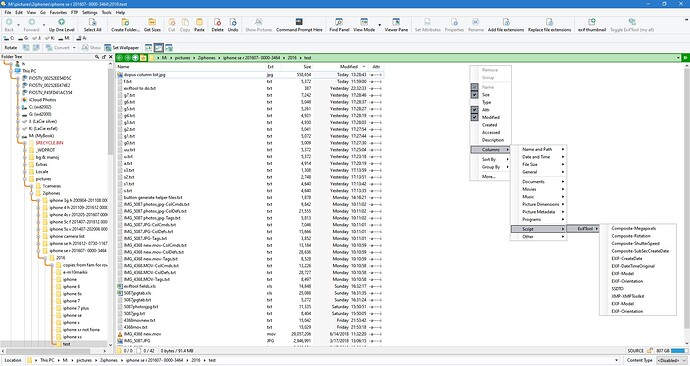Ah, sorry to be vague. The script I'm referring to is ExifTool Custom Columns by Ixp. For images and videos it makes fields from exiftool available as columns.
Attached is a screenshot of the available column choices, after installing the script (I stripped down the column choices in the script to just some, to demonstrate the problem more clearly). Note that column choices starting with "Exif" are available in two areas, including at least one that's a duplicate.
The pertinent script portion is:
new DefineColumn('Composite', 'Megapixels', '', '', '', '', '', ''),
new DefineColumn('Composite', 'Rotation', '', '', '', '', '', 'number'),
new DefineColumn('Composite', 'ShutterSpeed', '', '', '', '', '', ''),
new DefineColumn('Composite', 'SubSecCreateDate', '', '', '', '', '', 'datetime'),
new DefineColumn('Composite', 'SubSecDateTimeOriginal', 'SSDTO', 'SSDTO', 'SSDTO', '', '', 'datetime'),
new DefineColumn('EXIF', 'CreateDate', '', '', '', '', '', 'datetime'),
new DefineColumn('EXIF', 'DateTimeOriginal', '', '', '', '', '', 'datetime'),
new DefineColumn('EXIF', 'Model', '', '', '', '', '', ''),
new DefineColumn('EXIF', 'Orientation', '', '', '', '', '', ''),
new DefineColumn('XMP', 'XMPToolkit', '', '', '', '', '', '')
(So I thought maybe the column mapping was realizing dopus natively offers Camera Model (under Picture Metadata) and orientation (as Rotation under Picture Dimensions) as choices, which confused it??)
The script also allows creating buttons to toggle display of the columns it provides. So for the button I also want to know how to "call" a native version of a column, for example Picture Metadata|Camera Model, instead of the script's version, Exif-CameraModel (even if they rely on the same underlying exif field). I don't know how to "call" or invoke the native columns.
Finally, as part of that question I was asking about what exif fields map to the native columns, for the native columns under Picture Dimensions and Picture Metadata (and maybe the Movies).
As ever, I'm astounded both by the program, and by your level of support!