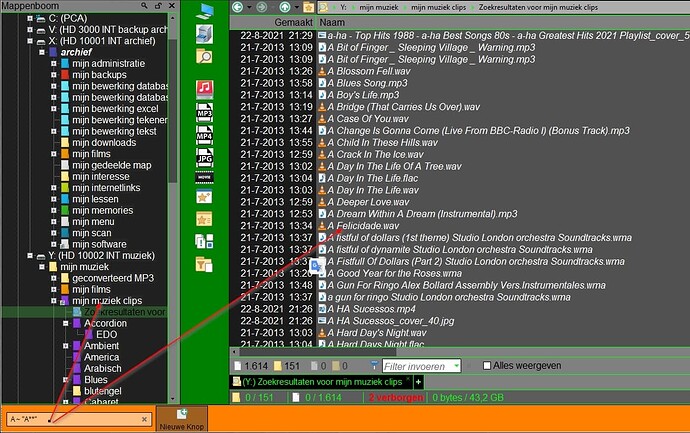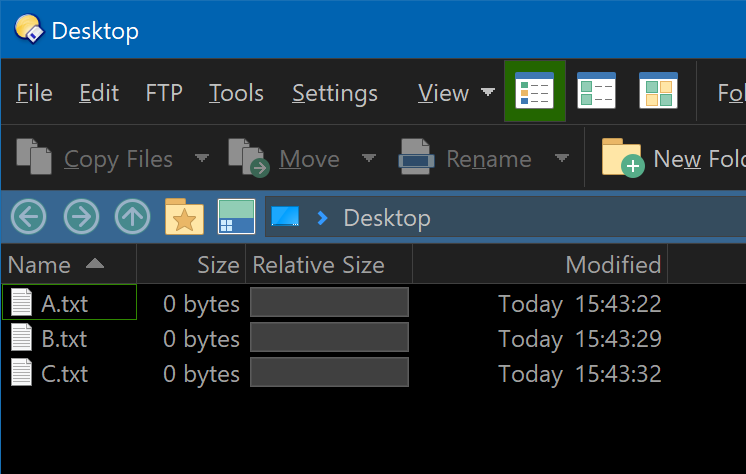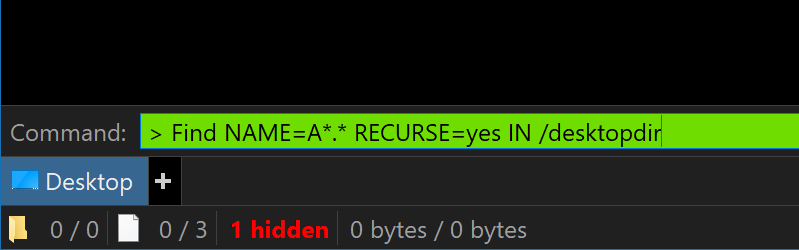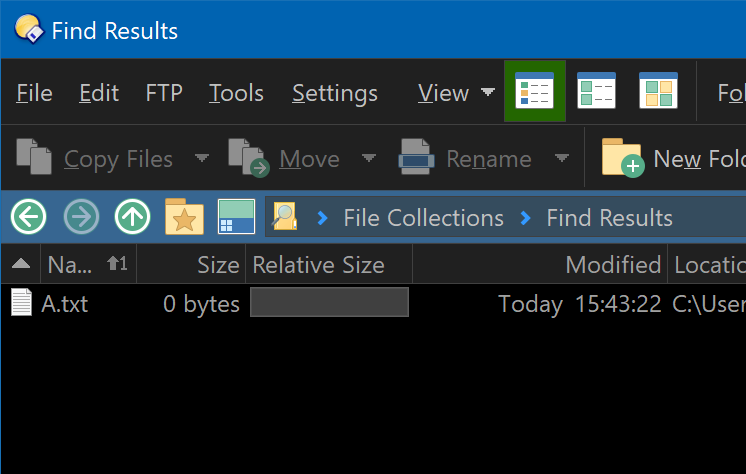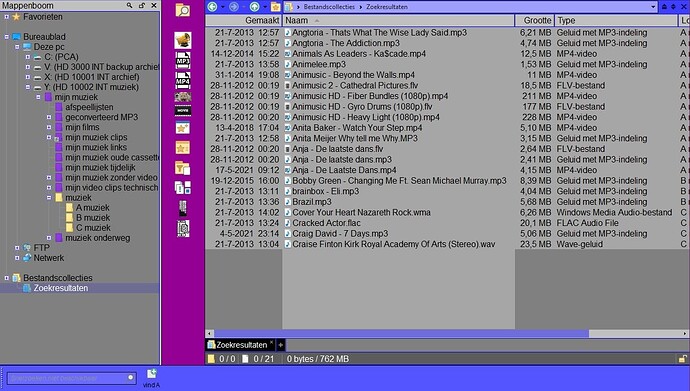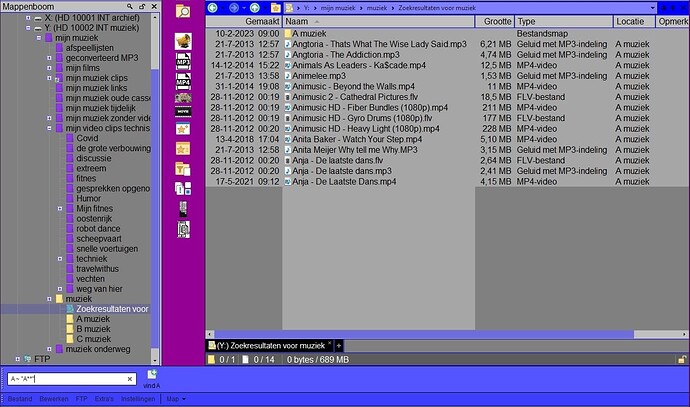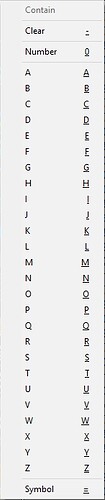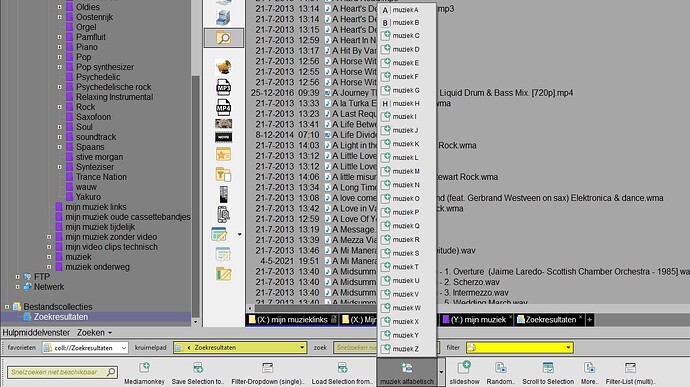Hi, I've tried everything, but how do I get the code A ~ "A**" working with a button. I made this into a button with the path Y:\my music\my music clips and then A ~ "A**" after it, can't get it to work.
mvg Jan
What do you want the button to do?
(Edit: I've updated the thread title so it's more meaningful.)
He must search in Opus every first character A in the map, Y:\mijn muziek\mijn muziek clips and show this select 1614 files. I am trying to create a filter to filter music button alphabetically.
I am a layman with I would like to get this working.
Try this for the latter A:
Find NAME=A*.* RECURSE=yes IN "Y:\mijn muziek\mijn muziek clips"
Hello Leo, i need the first character from the files in "Y:\mijn muziek\mijn muziek clips"`. I try so many operators nothing works.
The code I gave will show all files in or below that folder whose names start with A.
If you want something else, I am not sure I understand exactly what it is, sorry. Can you explain in more detail?
Hello Leo, with your code search indeed finds A, but the rest of the alphabet comes after it. My wish is a selection in the files that start with the first letter A and nothing else.
Do you mean you want things that start with the word A and then a space? Use NAME="A *.*" instead of NAME=A*.* in that case.
If not then I'm not sure what's happening as that command won't return files that start with any other letter.
Hi Leo i have found another operator ^[A] to find the first character from the files. How can i link this to a button? I've tried many ways, but I can't get it done. Like this that not work, Find ^[A] IN {SOURCEPATH}
The command I gave you already finds all the files whose names start with an A character.
If you want something different, please explain it, as I am still not sure what was wrong with the old command.
The ^ operator is for regular expressions while we're just using wildcards here. Neither it nor regular expressions are needed for what you've described so far at least.
I'm going to try to explain, in the folder Y:\my music\my music clips+ there are about 22000 files with music. The filter Find NAME=A*.* RECURSE=yes IN "Y:\my music\my music clips" as you created gives 22000 files and then it is sorted by the letter A. However, the wish is I only want the files "see" that start with the letter A. And there are about 1600 files. I hope this is better explained.
I made this test folder:
I ran this command:
I see this result:
As you can see, the command I gave will return only the files starting with A.
If you're seeing other files, something is going wrong, or you're using the command incorrectly.
See How to use buttons and scripts from this forum for how to use the command.
Note that what I've given you an Opus command, not something you can paste into the Windows Search field. Windows Search uses its own syntax defined by Microsoft. file:A* may be what you're looking for if you want to use the Windows Search field, at least if your system is in English. (Windows Search syntax differs by language.)
Hi Leo, I'm going to explain with a screenshot.
screenshot 1 is with your filter, I attached it to a button
screenshot 2 is as I would like, I only want to see the music with the letter A, so I don't want to see the music with B and C etc..
Try adding NOPARTIAL to the command:
Find NAME=A*.* NOPARTIAL RECURSE=yes IN "Y:\mijn muziek\mijn muziek clips"
Leo, this is great, now I actually get the files that start with A, thank you very much. This is not something a layman will find out easily.
Can you also help me to filter the extensions like mp2, mp4, wma, flac etc.
What do you want to do exactly?
If you want all mp2 files, the wildcard would be simply *.mp2
Detailed wildcard syntax can be found here: https://www.gpsoft.com.au/help/opus12/index.html#!Documents/Pattern_Matching_Syntax.htm
Thanks again Leo, it works.
Leo, can/will you apply this way of filtering to that alphabetical button bar.
see screenshot 3