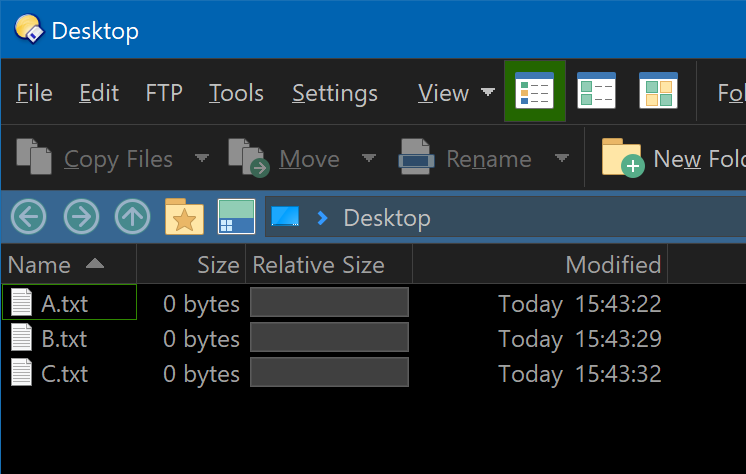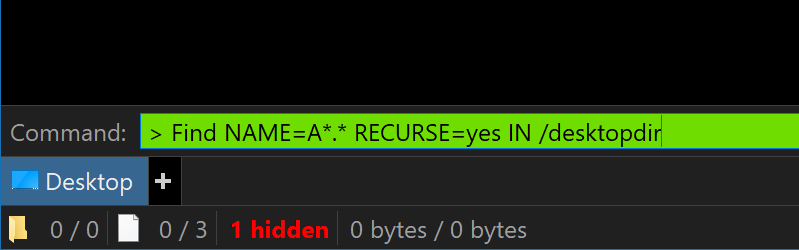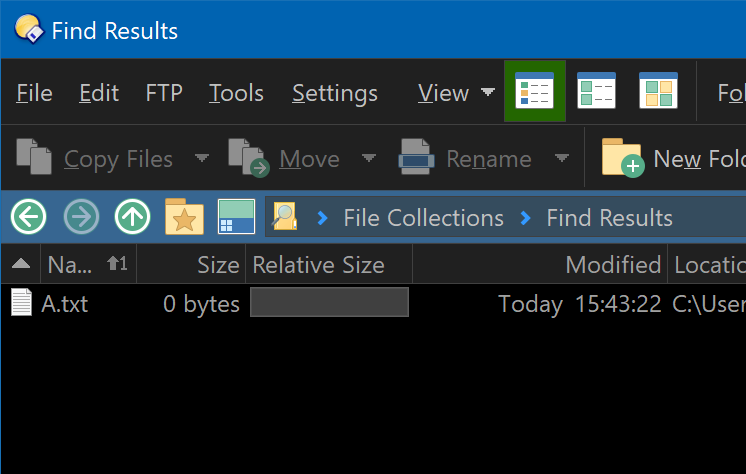I made this test folder:
I ran this command:
I see this result:
As you can see, the command I gave will return only the files starting with A.
If you're seeing other files, something is going wrong, or you're using the command incorrectly.
See How to use buttons and scripts from this forum for how to use the command.
Note that what I've given you an Opus command, not something you can paste into the Windows Search field. Windows Search uses its own syntax defined by Microsoft. file:A* may be what you're looking for if you want to use the Windows Search field, at least if your system is in English. (Windows Search syntax differs by language.)