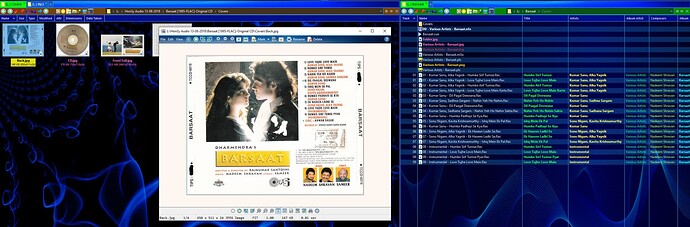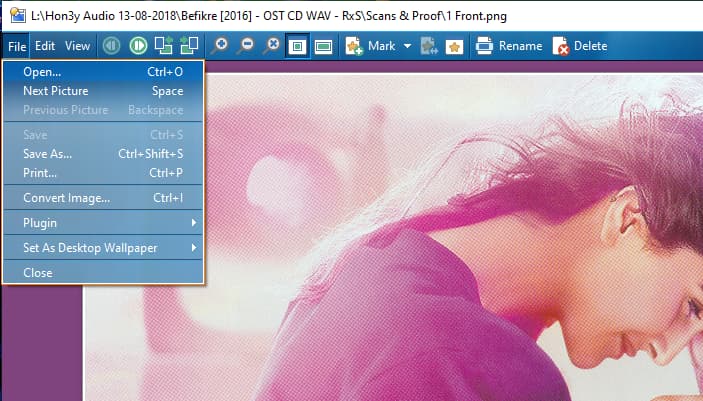Some Time I need to Open my Scanned CD Cover and Rename the Ripped music file as the cover, so I need to viewer pan window should always on Top. Now when I click on my Right File Display, the viewer pan window goes behind the Lister, but I want the viewer pan window keep top even I click on my File Display. So I need to create a button for Toggle the viewer pan Always on Top. How to create that?
That's the standalone viewer not the viewer pane. You can make it on-top via the menu you get when you left-click the window icon (top-left of the viewer's titlebar). I don't think there is a command to toggle it.
On the other hand, the viewer pane is part of the lister window itself, and would not need making on-top. It's probably a better thing to use in this situation. You can also lock the viewer pane so it doesn't change what it displays when you click another file, which might be needed here so you can keep it showing the image while you click on other files to rename them. (Set VIEWPANELOCK=Toggle).
oh yes it's called standalone viewer, it was my mistake,
is that here you mean? I don't find any option to set the standalone viewer on top.
Click the icon in the title bar (above the File menu).
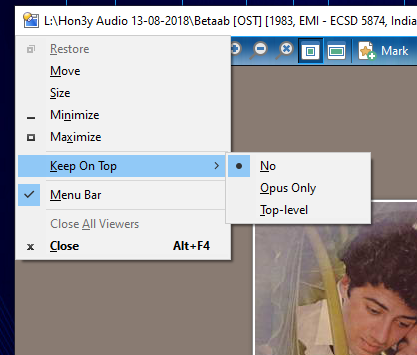
yea got it. Thanks Jon. is there any possibility to set a single keyboard shortcut (not hot key) for the Keep On top>>> Opus Only
On 13.4.1.0 there is no Keep on Top
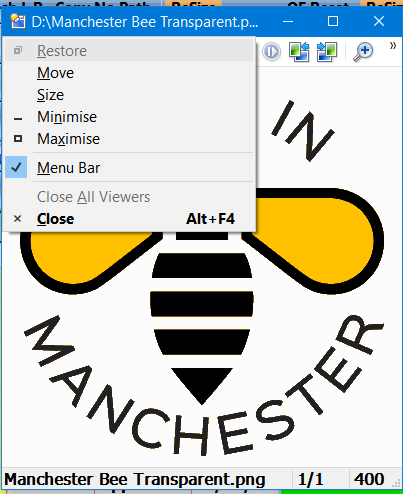
Gone in Opus 13.
@lxp
Thanks for link do remember seeing it.
But why remove it from the Standalone viewer
On-top windows are a huge pain because they obscure other windows unless the other windows are also made on-top.
If you want to edit toolbars in the viewer when it's on-top, all the Customize and Button Editor windows also need to be on-top (whether they were opened from the viewer or from another window), or they open behind the window but still get focus and things get very confusing as keyboard input is going to a window you can't see.
Previously, Customize was always on-top for this reason, but that made toolbar editing on single-monitor systems painful at times, so we finally changed that, and decided to just get rid of on-top modes in general. We feel they're more of a problem than they are worth.
(The viewer will still go on-top when fullscreen, of course. But it'll drop out of fullscreen mode if you open the Customize or Preferences dialogs, so it doesn't obscure them.)
You can still use third-party tools to make any window on-top if you're OK with the issues on-top windows cause.
@leo Thanks for putting back the Keep on top