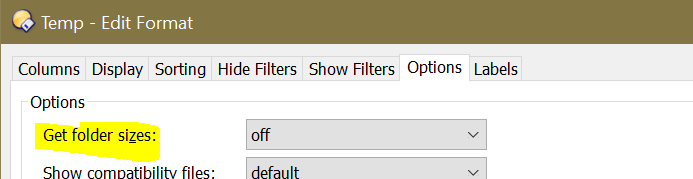I currently have folder size calculation enabled and set to
Preferences->Folder->Folder Behaviour->Calculate folder sizes automatically enabled for fixed local disks only
I have GoogleFileStream enabled, and it is treated as a local drive, resulting in lengthy folder size calculations when I browse any folders.
I assume this is a bug that GoogleFileStream is detected as a fixed local disk. (GoogleFileStreams gives you a "G:" drive which is a window into your Google Drive. It does not download anything it needs to. This is very different from GoogleSync)
Can we possible add finer control over which drives have folder size calculations enabled?
I have many drive, some local, some network, some cloud/offline.
I would like to be able to enable automatic folder size calculations per drive, eg
- Personal network folder (local samba share)? Yes because it is local and fast
- Company share? No, because its huge, and slow when via VPN.
- GoogleFileSteam? No, again huge.
- PCloud Share? Yes, because it is small and I use it very often. (slow, but important)
- Local drives? Yes
- FTP/SSH Remote drives? No
Currently my pCloud drive is detected as remote, and I need to manually trigger size calculations, while the GoogleDrive is HUGE and the size calculation step is crippling. (Luckily ESC key cancels the calculation)
Thanks