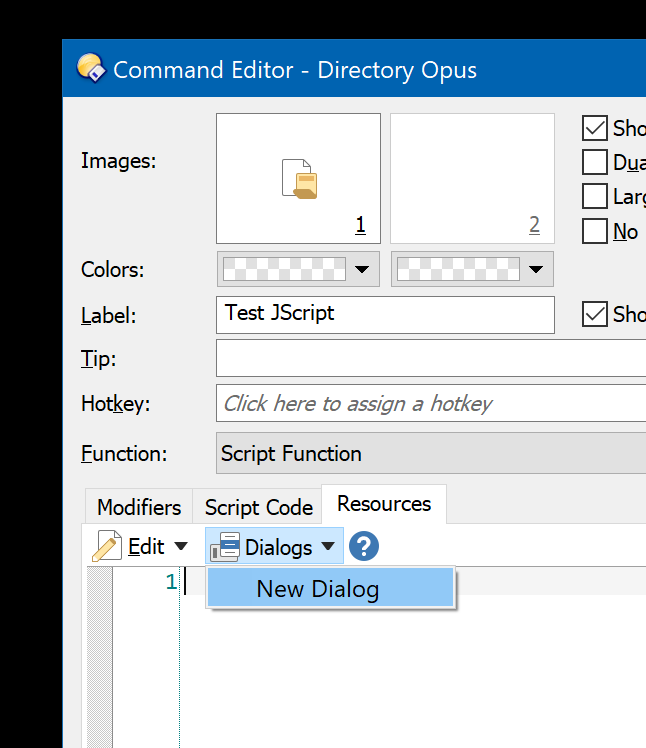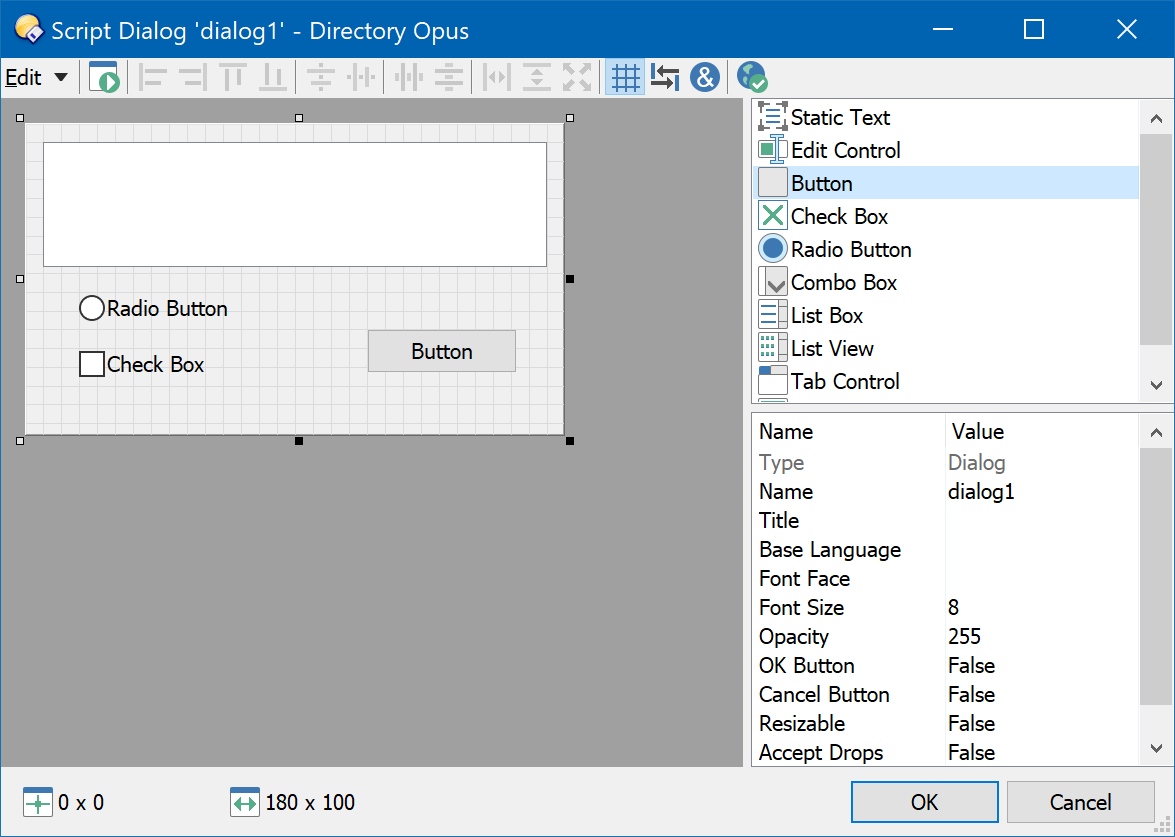My problem is that I display full file paths in a drop-down box to choose and sometimes it doesn't all display. Is there a way to set the size in the jscript?
It seems like if I make the diag in xml I have options to set width, height, and make it resizable. If I really have to do that I will try learning that layout stuff, but I would really prefer a way to just make it wider in jscript if possible.
Jon
February 15, 2023, 12:56am
2
The Control object has x, y, cx and cy properties that let you size and position it programmatically, if that's what you're asking.
Okay, I think I've just been using the default stuff. So would I need the control object to overide the default stuff?
var cmd = scriptCmdData.func.command;
var sourceTabPath = scriptCmdData.func.sourcetab.path;
// var selectedItems = scriptCmdData.func.sourcetab.selected;
DOpus.ClearOutput();
var dlg = cmd.Dlg;
dlg.message = "Select Destination.\r\nParent: " + sourceTabPath;
dlg.buttons = "MoveParentUp|MoveFileUp|Cancel";
dlg.choices = [];
var tempPath = DOpus.FSUtil.NewPath
tempPath.Set(String(sourceTabPath));
while (tempPath.Parent()) {
dlg.choices.push(tempPath.longpath);
}
Edit: tried adding the following and nothing changed.
dlg.show();
var dlgControl = scriptCmdData.func.command.Dlg.Control(dlg);
dlgControl.SetSize(100, 200);
Well, I can't figure it out so I'm just going to do this
dlg.buttons = "MoveParentUp|MoveFileUp|REALLYLONGBUTTONSOTHATDIALOGWILLBEWIDEENOUGH|Cancel";
Leo
February 15, 2023, 9:31pm
5
You won't get control over resizing in a simple requester style dialog. You need to make your own custom dialog for that.
You don't have to edit the XML directly. There is a GUI dialog editor for that, in the Button Editor's Resources tab.
Okay, that's what I thought. For now though, I'm just going to have a button with a lot of spaces on it to force the dialog to be wider.