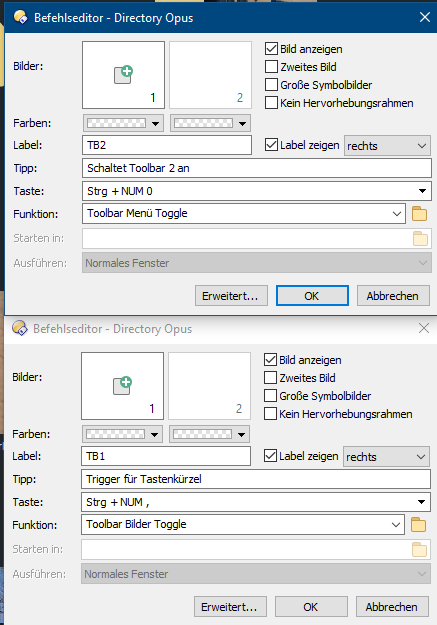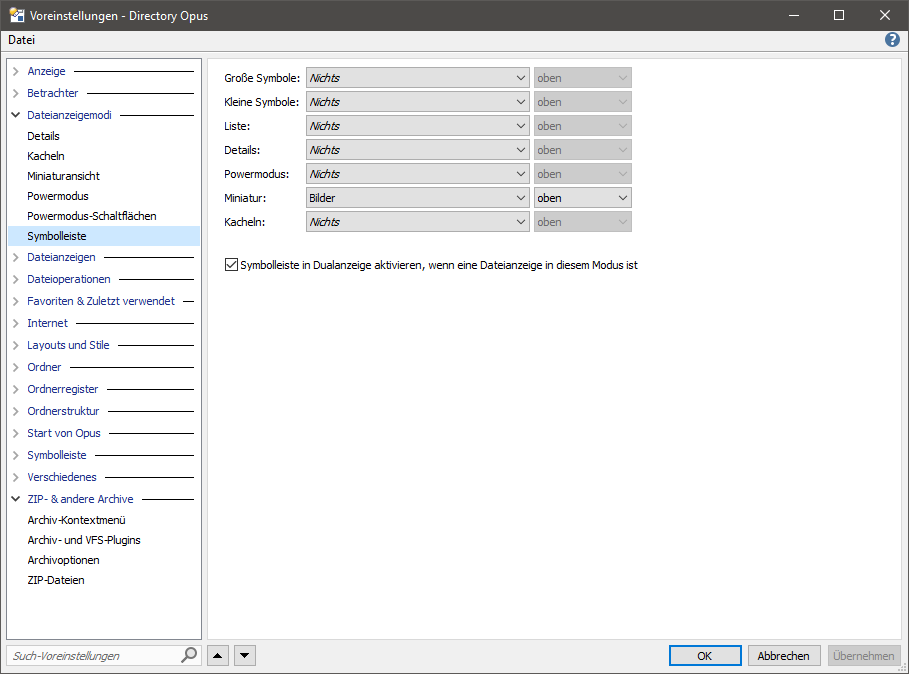I find it very convenient to have all these menu buttons customized and at hand, but only a few of them are used regularly. Can I somehow have a menu bar disappear after some seconds so that it fades back in after mouse over? Would greatly reduce visual distraction.
That's available for floating toolbars:
https://www.gpsoft.com.au/help/opus12/index.html#!Documents/Controlling_Floating_Toolbars.htm
The others can be toggled with a hotkey:
https://www.gpsoft.com.au/help/opus12/index.html#!Documents/Toolbar.htm
Thanks a lot! I managed to create a button for each of the two toolbars in question. One toolbar works fine: I can show and hide it (toggle) with a hotkey. The other one is strange: I can press the hotkey to hide it, but I cannot unhide it again:
The upper one works, the lower one not. This seems to be independent from the hotkey.
Try adding the LOCAL argument.
How? Like this?
Toolbar Bilder Toggle LOCAL
Another problem: This toolbar appears after restarting DirOpus, although I have saved the lister layout including toolbar status.
And sometimes it appears when I open a folder in a tab. I cannot exactly reproduce this, will observe this behaviour.
You probably need to save the default toolbar set, which is what new windows use by default. The option to do so is in the Settings > Toolbar menu.
That should work, I think. Did you try it?
I did save the toolbar layout as standard layout every time. Nevertheless the toolbar appears after starting DirOpus (loading the standard lister). This is quite frustrating. Command line looks like this:
Toolbar Bilder Toggle local LINE=3
Thanks for caring!
If Preferences / Launching Opus / Default Lister / Ignore toolbars of Default Lister is off, turn it back on again.
Otherwise, you may be opening something other than the Default Lister.
I changed the setting as suggested. Unfortunately the toolbar "Bilder" (=pictures) keeps appearing, even if I replace it on the button with for example "Drives". Even if I explicitly save it as a standard toolbar set, it shows this behaviour. I start getting mad on this. Is the toolbar "pictures" somehow set to auto-appear depending on for example the folder content or something like this?
Another problem is that I realized that I loose all the toolbar hotkeys when I hide the toolbars. Can I somehow set the keyboard shortcuts to work also with the toolbar hidden?
If not: Is there a workaround? (I would suggest that you also put this onto your todo-list to have global shortcuts for the future)
There is a per-toolbar setting for that, but please Ask one question per thread.
@Hardkorn: That really was the problem! I set Bilder to "Nichts" and now DirOpus starts as it should. Great!