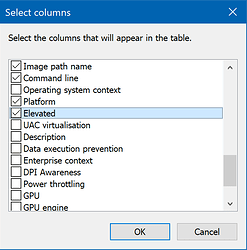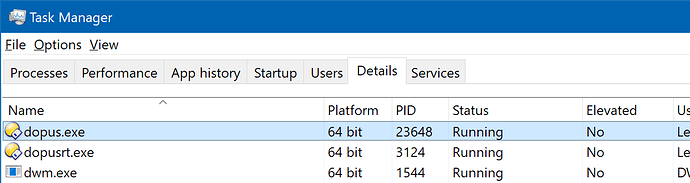Based on the logs, it looks like Opus is finding an existing instance of itself is already running, and is asking that to open a window.
That can fail if the old instance is elevated and the new one you're running isn't, as Windows will block non-elevated processes from sending messages to elevated ones.
If you open Task Manager, and go to the Details tab, is there a dopus.exe there?
If it's there, add the Elevated column to Task Manager (right-click the headings at the top of the process list, then Select Columns, and find Elevated in the list):
Dopus.exe should say Elevated: No in Task Manager, like this:
If it says Yes, that's your problem. See Why NOT to run Opus as Administrator under UAC for more detail.
If it says No, please make a snapshot of the process and send it to us: Manually generating process snapshots.