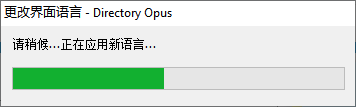After install the certificate I bought from a Chinese reseller, Directory Opus automatically changed the language setting to simplified Chinese. How can I change it back to English?
I Tried:
- Change it in setting. But there are only two options available, simplified Chinese, or traditional Chinese.Then I googled about this problem and tried another solution in this thread :
- Fully exit Opus and change it via command line
"C:\Program Files\GPSoftware\Directory Opus\dopus.exe" language=english
and also failed, it first shows Converting configuration to new language. Please wait...
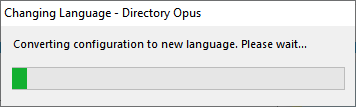 but then , change it back to Chinese
but then , change it back to Chinese请稍等…正在应用新语言…