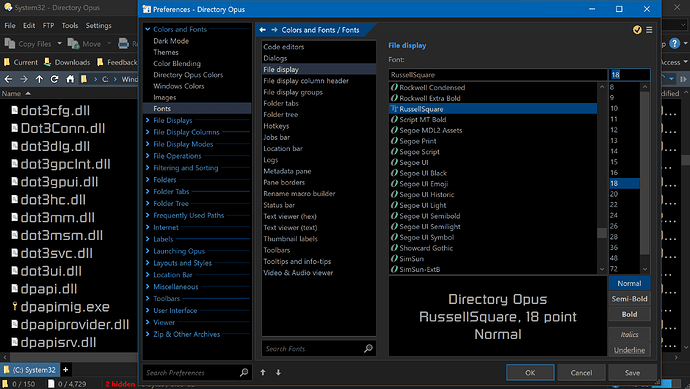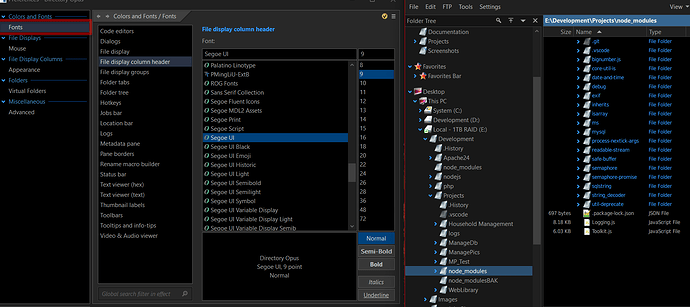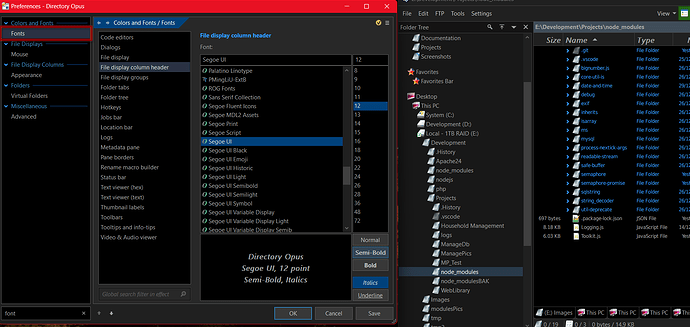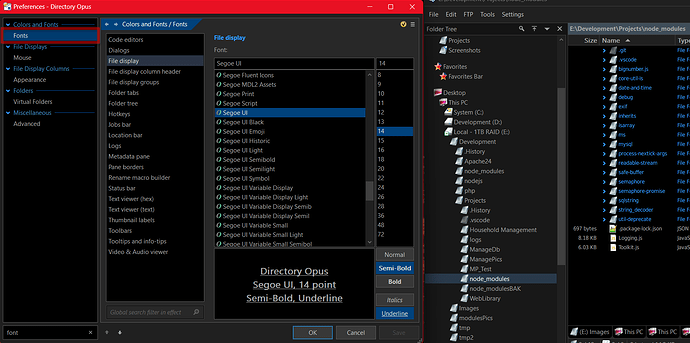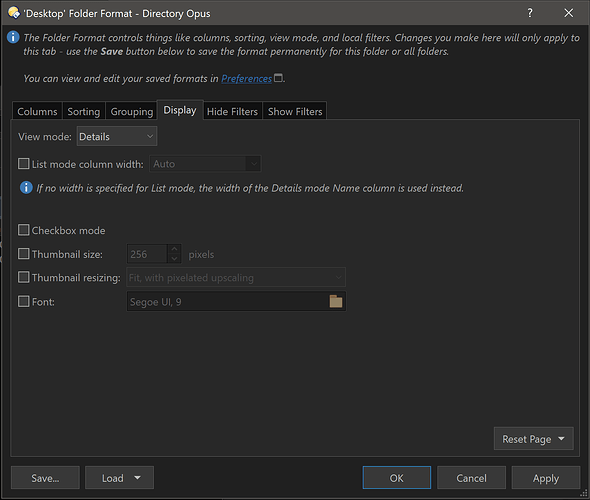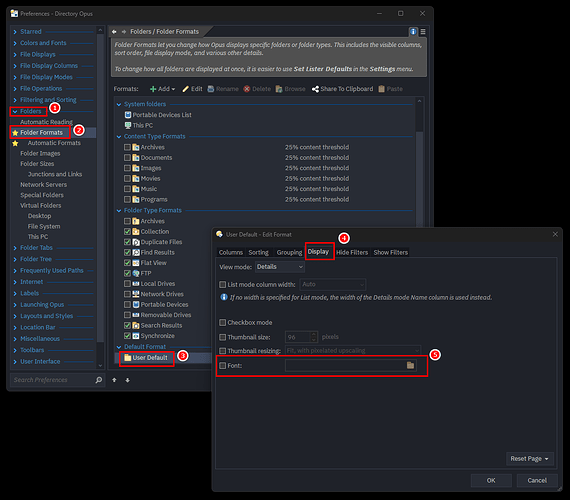Try as I might the font for "file Display" (settings->Colours and Fonts ->? Fonts->File display) seems to have no effect. All the other items you can change the font show immediately - display column header for example, but it doesn't matter what I select for the file font itself nothing changes.
I tries restarting to no avail. How do I do this? The fon't seem to come out a bit random - either huge or tiny - and seem to remember the shift-scroll modification which ios fine but I would like to set the base font for files. And I can't seem to do it.
Please help!
Have you tried other fonts in case the one you're using has an issue? Some fonts have broken metrics which makes them not work properly, for example.
Also, make sure you aren't looking at a special folder like Recycle Bin or Network, which the Windows shell renders instead of Opus. (There is an option to apply font choices to those folders as well, but it can cause instability, depending on the font, so it's off by default.)
Changing the file display font works here, at least:
Hi Leo and thanks for your quick reply. I havew tried just changing the font size and style to no avail. I have taken screenshots of before, after changing column header font (imediately visible) and changing file display (no effect).
I don't think the font is the issue as all I did was change its attributes. Is there another step needed for file display font changes?
Maybe your folder format overrides the font. None do by default, but if you're configure it to override it then that would explain things.
The Font checkbox should be off normally:
Hi Leo. I can believe there's a setting override somewhere but try as I might I cannot find the dialogue you posted. I am looking under tools->preferences which gives a multidude of options but none match the image you shared.
Could you tell me how to access that dialogue box, please? I've been round the houses trying to find that settings box; where does it hide?
Also, used a downloaded theme. Thinking this may cause issues I have returned the theme to 'default dark' but maybe some font settings linger? It's just fustrating to see tree, column, dialoue etc fon't change before my eyes so I can find what works but it seems nothing I do using the "File display" font's changes anything at all.
From the main window, Folder > Folder Format will let you see the format that’s currently being used. That’s the quickest way to check if it’s overriding the font.