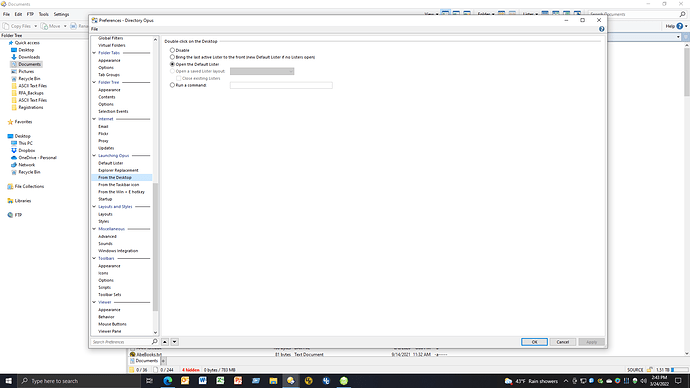I updated DO to Version 12.27 x64, build 8115 yesterday (3/23/22).
I started my PC today and the "Double Click" option of opening DO does not work. I am able to start DO from either the Desktop DO icon or Taskbar.
I checked DO's Preferences, i.e. "Launching DO/From the Desktop" and I believe that this looks normal. I am attaching a screenshot of Directory Opus Preferences dialog box.
Try rebooting in case that fixes it.
If not, check if DopusRT.exe exists in Task Manager's processes tab. If it doesn't, something is probably preventing it from launching at startup (e.g. antivirus).
In addition to what @leo said, be aware that another program could be intercepting the double-click. For example, Stardock's Fences app uses it to show/hide their fences. I believe the way it works is the last program to grab the desktop double-click wins. So, if DOpus sets up its double-click first and then Fences does, then Fences wins and intercepts the double-click.
So, the thrust of my post, if Leo's suggestions don't yield a positive result, is to think about what you might have installed recently.
If you're on Windows 10 (and it looks like you are going by the screenshot), the "Apps & features" page of the Settings program allows you to sort your installed applications by Install date, which is a super-handy way of reminding yourself what you recently installed.
- DopusRT.exe "does not exist" in Task Manager's processes tab. I used Sysinternals Process Viewer to see more details than supplied to Task manager.
- I installed the "Windows 10" update KB5011543 on 3/23/22 as well as an update to DO, Version 12.27 x64, build 8115 on the same day 3/23/22.
If Preferences / Launching Opus / From the Desktop is set to something other than Disable and DOpusRT.exe isn't in the processes list, even after a reboot, then something on your system is blocking DOpusRT.exe from launching at startup.
Task Manager itself has a Startup tab where things can be enabled or disabled. Check that DOpusRT.exe is listed there and enabled first.
Assuming that is OK, check your antivirus, as that's the most likely thing to block a program. If you're using Windows Defender (which people often assume is harmless but can cause all sorts of problems) then see the FAQs for instructions.