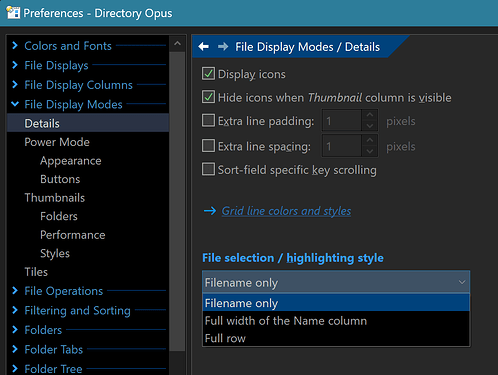I have been with Dopus since I thing version 10 or 11, and just upgraded to version 13. But now I can't click into any white space and paste there, instead I have to always scroll all the way to either the bottom or the right-side in order to find an empty space in order to paste.
Does anybody know where this feature is and what it is called? I have been searching for hours at this stage....
You may be looking for Preferences / File Display Modes / Details / File selection / highlighting style. Make sure it's set to Filename only.
Ohh halleluja, thanks a lot for your help. It was at "full width of the name column" initially, and I never saw "filename only" but only "full row".