Can t move Dopus - no handle cant resize windows or move? where has handle gone - program is useless without it????? Very frustrating. Too busy to sort out. Tried to find a setting, but cant see anything....Removed program. Reinstalled. Didnt fix it. Will have to revert to explorer in meantime. Bugger....
We might need a wee bit more information if you'd like us to help you.
If you mean the resize grip is no longer in the bottom-right of the main window, that was turned off by default a long time ago but can be turned back on if you want it.
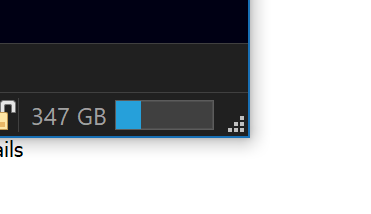
But whether that is turned on or off, it would not stop you from moving the window normally, and you can also still resize the window in the standard way by grabbing the corners and sides.
Please give more detail so we can understand where the problem is.
It looks like you're using a very non-standard Windows theme there, which has also removed the titlebars from the top of the standard Windows Properties dialogs, as seen here:
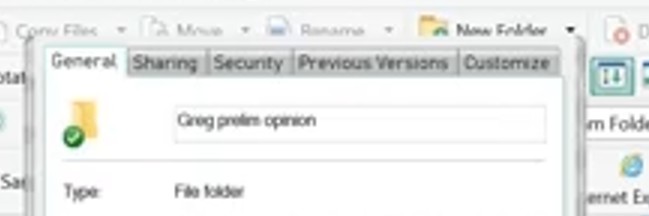
I suggest removing the theme and reverting to the standard Windows window borders/look & feel, then rebooting. Do things work correctly then?
If there are still issues, try removing the tool that you're using to force Windows to use third party themes, in case just having it installed causes problems.
If you still have issues with the standard theme, and whichever tool was applying it completely uninstalled, please post another video or screenshot so we can see what things look like with that. But what I'm seeing in the video so far does not look like the problem is due to Opus, and it is affecting more than just Opus (since Opus does not have anything to do with how the Properties dialogs look or behave, and just asks Windows to show them, and they are being affected as well). It's more likely something you should be talking to the theme author, or whoever makes the tool that applied it, about than us.