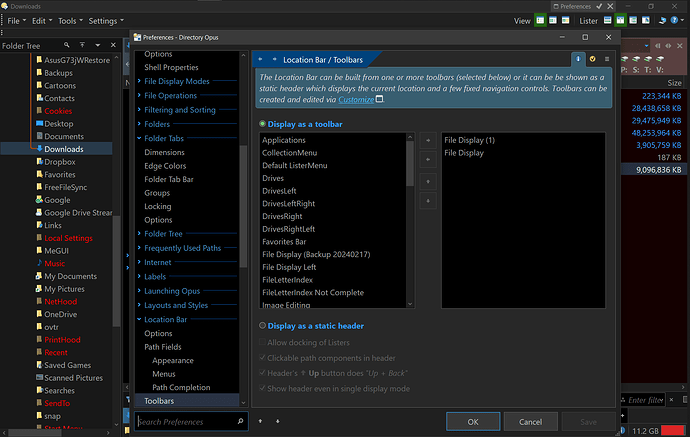In DO13 the prefereences panel all but obscures the file display. I've tried resizing but it doesn't appear to be an option at least not smaller. Also is there a way to set different display attributes for the preferences panel as it almost diassaapears into the file display?
I don't think the minimum size of the Preferences dialog is significantly different to Opus 12. As long as it fits on your monitor what's the actual issue here?
I'm telling you what it is. I even shared an image of how it almost overtakes the entire screen especially top to bottom. Seems way bigger than DO12 to me. And because it can't get smaller you end up having to move it around on the display or moving it to the background which s kind of tedious especially when you're working with display attributes or toolbar setup. The same problem exists with the Toolbar Customization. In DO12 the preferences stayed on top which wasn't ideal but they were less intrusive.
It's because the default Dialog Font size is 9pt instead of 8pt now. You can change it back to 8pt if you want. (Prefs / Colors and Fonts / Fonts)
There's a button at the top right of the lister titlebar when Preferences is open which will bring it to the front if it's behind the lister.
Because my screen is 17" and the resolution is 1920 x 1200 it's hard to read and that's changed by Windows to increase the size by 125% (it was 2560 x 1600 making it almost impossible to read). When I purchased the new DO I immediately went and up'd the font sizes to 12.
Something odd happens when you go to a 12 font. The preferences dialog can't be re-sized. When I changed the Dialog Font Size to 10 it could then be resized.
When you make font size changes I guess you have to restart DO? However, when you click save a dialog warns you that some changes may not be applied until restarted. If you click OK then you are presented with the dialog to choose to restart DO rather than having to do it manually. Seems that both should work the same to me giving you the option dialog to restart DO.
A 12pt dialog font combined with 125% system scaling on a 1920x1200 screen would likely make the Preferences dialog too large to fit on-screen. That's probably the cause of the problem.
Only for the dialog font.
It doesn't matter which method you use to restart Opus, as long as it's something that actually restarts it. (Closing and re-opening the windows usually isn't enough, at least with default settings. You need to use File > Exit Directory Opus or similar to make it exit before restarting it.)