How do I get the thumbnail view to show my own icon? I want to show the 7zip icon on zipped files instead of directory opus default. It works in details view but not thumbnail.
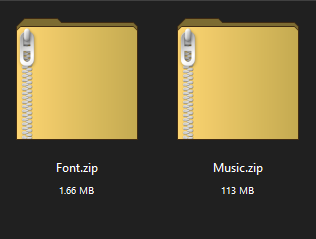
![]()
How do I get the thumbnail view to show my own icon? I want to show the 7zip icon on zipped files instead of directory opus default. It works in details view but not thumbnail.
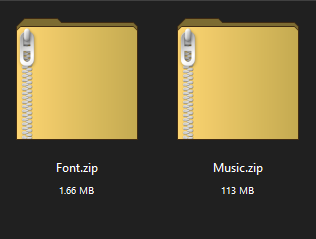
![]()
They're thumbnails, not icons. They'll include images inside the zip if there are any (and it's not turned off in Preferences).
You can turn them off via Preferences / File Display Modes / Thumbnails / Folders / Display thumbnails for folders, but this also turns them off for normal directories/folders as well.
Yeah I noticed that. Is there a way to treat zipped folders differently? Cause on windows explorer I can just make zipped folders the 7zip icon instead of containing images like normal folders.
Is there a reason why the checkbox " Use Windows folder thumbnails where possible" doesnt work for zipped files and only the folders?