Dear Support,
I would like to change the style of the mentioned parts but I just have not find any settings for it.
As you can see I use dark theme and that bright white row is very annoying.
Thanks ![]()
Dear Support,
I would like to change the style of the mentioned parts but I just have not find any settings for it.
As you can see I use dark theme and that bright white row is very annoying.
Thanks ![]()
Change the path field to the Breadcumb type and it should pick up the toolbar colors automatically.
The other types are simplified and not the default for new path fields. They're only still in the program to avoid removing things people may be used to, but not really intended for anyone to still be using. (That said, they'll get configurable colors as part of the work we're doing on adding dark-mode support to all the places that don't already have it.)
I see. Could you help a little more please? I am not sure what you are saying. So I have a location bar there, an the types are these:
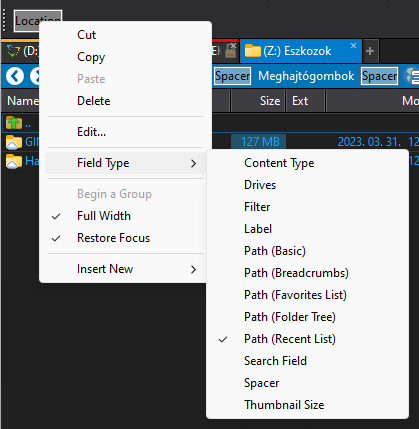
I don't really see the breadcrumb one. Thanks
Look harder, it is in your screenshot. ![]()
Oh god... sorry I did not use dopus in English and I was a bit inattentive (if this is the right word). Thank you for your help, although the location does not follow the color of the background. I attached two images, maybe you see what I did wrong ![]()
![]()
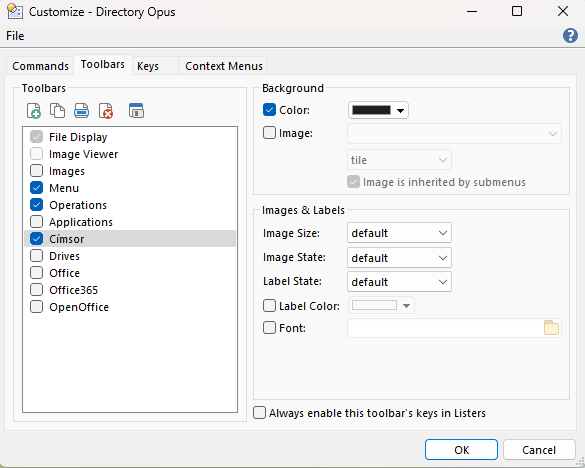
You can adjust that via:
I should have mentioned that earlier but forgot, sorry!