When I select the Tools/Command Line Prompt commands to get a window with a DOS command line, I find the color and font size difficult to read. I was able to add a COLOR= to the CLI command that drives the selection, but could not find a way to increase the very small font size. Can the font size for this window be changed? If so, how?
If you click the window menu of a console window and choose the Defaults command you can set the default font, and this will affect all consoles (including those that open from within Opus).
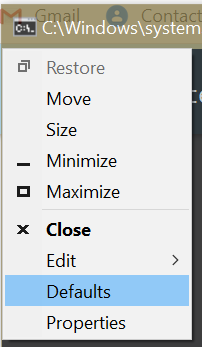
Thanks, Jon.
Those defaults also allow changing colors. The CLI command can set colors, why not font size (and, I guess face)? For older users the contrast (colors) and font size are important parameters to allow easy reading of text.
It can set colors because cmd.exe allows colors to be specified on the command line. We also change the colors from the system-wide defaults when you launch an admin command prompt, and some people needed to override our override.
It can't set fonts because cmd.exe doesn't actually allow that. (Also because nobody asked before, but it turns out there's no supported way to override the font for a single window, at least from a quick look.)
If the font is too small, presumably that's true in command prompts launched by all software (e.g. the start menu) on your system? Changing the system-wide defaults will fix that issue in all command prompts.
Leo,
I did change the font using the defaults, as Jon suggested. And the changes seem to effect the command window even when not called via Dopus (which is what I want). I was just curious why the color changes were done but not the font. Your response answered that.
Thanks.