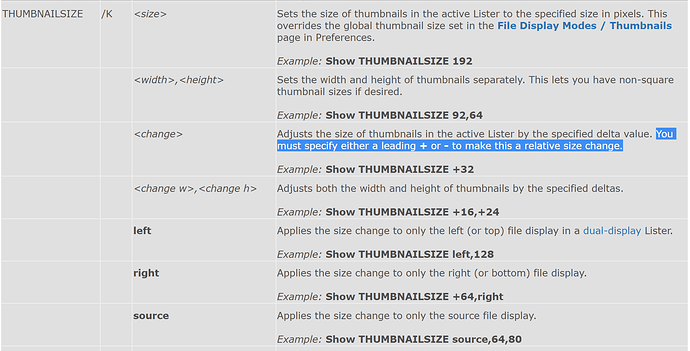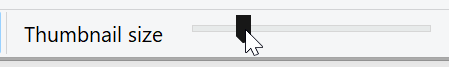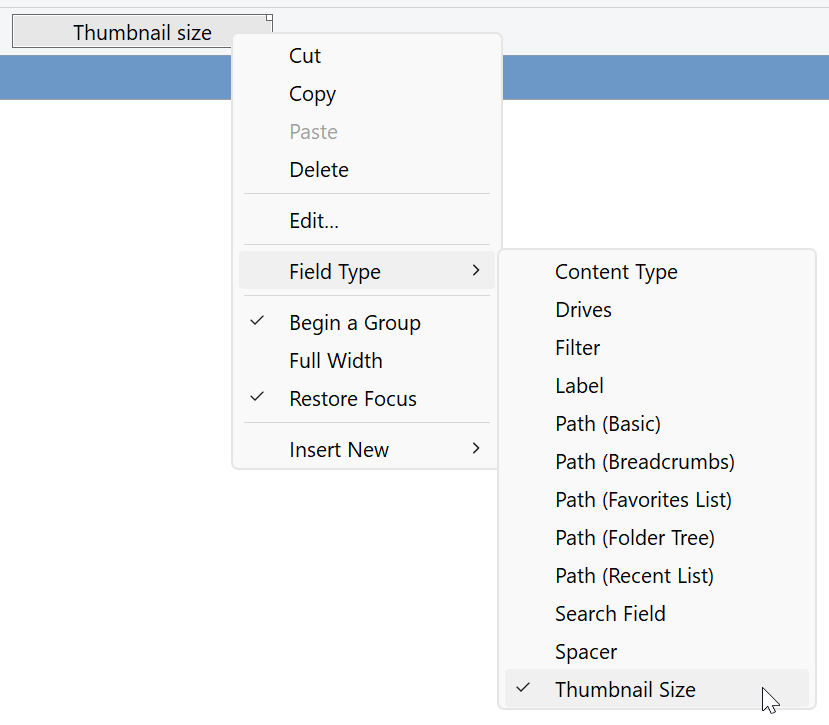Is there any way to change the thumbnails smoothly using the keyboard? There is a hotkey already defined for this using (Ctrl + Shift + Up Arrow) using the command Show THUMBNAILSIZE=source but it doesn't seem to do anything, I know there is a way to do this with particular sizes using Show THUMBNAILSIZE= followed by a number, but having it change size smoothly would be preferable.
That isn't a standard hotkey. The command is incomplete, since it doesn't specify how much the size should change or in which direction it should change.