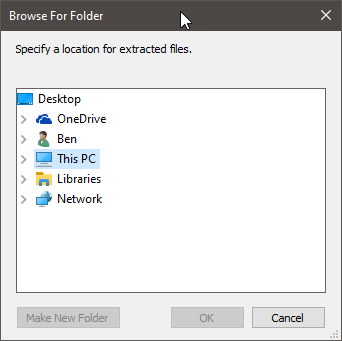Hello - here is a helpful AutoHotkey script to change Windows File Open Save Dialog to Dopus lister location. Works with AutoHotkey Classic and above.
If a Windows File Open Save dialog is open - pushing Ctrl+L will change the location to that of the last active Dopus source lister.
For Windows 7:
#IfWinActive, ahk_class #32770
;Win7 COMDLG32 File Open Save Dialog - Change to Dopus folder
^l::
; Verify it is COMDLG32 since other windows also have this class
WinGet, curwindow_controllist, ControlList, A
controltofind := "DirectUIHWND2"
If(InStr(curwindow_controllist, controltofind)) {
Clipboard= ;empty the clipboard so ClipWait has something to wait for
Run, "C:\bin\dopusrt.exe" /cmd Clipboard SET {sourcepath$}
ClipWait 1.0
If (ErrorLevel) {
MsgBox, Could not get sourcepath from Dopus
Return
}
folder := Clipboard
If(SubStr(folder,0,1)="""") {
StringTrimLeft, folder, folder, 1
}
If(SubStr(folder,StrLen(folder),1)="""") {
StringTrimRight, folder, folder, 1
}
SendInput, !d
Sleep, 1000
ControlFocus, Edit2
ControlSetText, Edit2, %folder%
ControlSend , Edit2, {Enter}
Sleep, 1000
ControlFocus, Edit1
} Else {
Send, ^l
}
Return
For Windows XP:
#IfWinActive ahk_class #32770
; Set COMDLG32 File Open Save Dialog to Dopus folder
^l::
ClipSaved := Clipboard ;save the previous clipboard so we can restore it later
Clipboard= ;empty the clipboard so ClipWait has something to wait for
Run, "C:\Program Files\GPSoftware\Directory Opus\dopusrt.exe" /cmd Clipboard SET {sourcepath$}
ClipWait
folder := Clipboard
Clipboard := ClipSaved ;restore the previous clipboard
If(SubStr(folder,0,1)="""") {
StringTrimLeft, folder, folder, 1
}
If(SubStr(folder,StrLen(folder),1)="""") {
StringTrimRight, folder, folder, 1
}
ControlGetText, previousfilename, Edit1
ControlSetText, Edit1, %folder%
ControlFocus, Edit1
ControlSend , Edit1, {Enter}
Sleep, 300 ; wait 300 ms for the the new folder to load
ControlSetText, Edit1, %previousfilename%
ControlSend , Edit1, {End}
Return
#IfWinActive