Evening,
When changing a folder icon the text changes from blue to red. Looked high and low, can't get it back to blue.
Help much appreciated~
thanks,
rose
Evening,
When changing a folder icon the text changes from blue to red. Looked high and low, can't get it back to blue.
Help much appreciated~
thanks,
rose
How have you changed the icon?
It sounds like the S (system) attribute has been set on the folder, but that isn't required or normal if the icon was changed via right-click -> Properties -> Customize.
Hi Leo,
Wow, thanks for such a quick reply. I've changed folder icons with 2 different methods, Rainbow Folders, freeware, and Microangelo. In both instances the folders change just fine but the column text changes to red. It is not red when opened in explorer. I'm thinking it has to be some setting in Opus (which btw is the best explorer I have ever used, been using it for years, probably could not live without it  ) but darn if I can find it. I've been thru all the settings in preferences. It 'seems like' when the icon is changed opus then treats it like a system file (same coloring). Searching archives here cannot find any reference to such.
) but darn if I can find it. I've been thru all the settings in preferences. It 'seems like' when the icon is changed opus then treats it like a system file (same coloring). Searching archives here cannot find any reference to such.
Not earthshattering but a little garish on my eyes 
thanks so much,
~rose
Okay, just tried it via right-click -> Properties -> Customize and the text does not change color. It's just odd because using the two apps mentioned above does not change the folders to system files in explorer.
~rose
If you look at the Attr (Attributes) column, does it have an S in it for the red folders? If so, that's why they are red.
You can tell Opus not to colour system folders red (Settings -> Preferences -> Display -> Colors and Fonts) but the colouring is a useful reminder not to mess with system folders, and those tools shouldn't really be marking folders with the S attribute just to change the icons (if that is what they are doing).
Right, S in attributes. Just changed one of the folders back to 'normal' and still listed as system file. Also did restore folder to default to see if that would help but nada.
You can use File -> File Commands -> Set Attributes in Opus to fix the folder attributes.
(Be careful not to apply the settings to items below the folder.)
Change attributes to 'read only' or clear attributes?
Sry, should have cked it before asking. Clear did not remove s, change to read only gives r attribute. I've changed the system file colors to blank so the red is thankfully gone. Not an issue to have sys files in red bc I know what to be careful with. This is more of a puzzle to figure out now. Seems this would be a bug to change folders to S simply bc of change in icon.
K, just tried something new. When I clear file attribute to nothing the folder color goes back to default. Seems the only way to keep the folder color is if Opus makes it a system folder. That would deff be a bug. 
Select the red folders you want to fix, then click the Set Attributes command.
In the window that appears, untick everything in the attributes dialog except for Clear Attributes: System, like so:
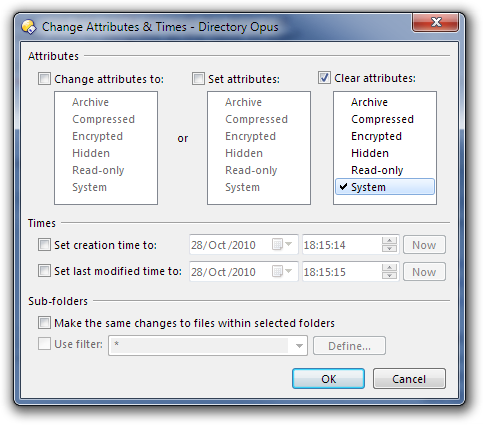
The bug isn't in Opus, it's in whatever set the S (system) attribute on the folder when it changed the icon.
Final test for the night. As long as I assign an attribute to the now colorized folder the colorization 'sticks'. I've tried this with several diff attributes. If i remove all attributes it reverts to default icon.
Is there someting I'm not seeing? The other folders are blank for attribute.
Well, file attributes are new terrain for me so bear with novice exploration. I did as you instructed, removed the Sys attribute, all went well, but the folder lost the colorization. As long as the colorized file is allowed to be Syst works. I thought the color would work with the other file types but am seeing it does not. I'll play with it tomorrow, combinations, and like I said, no big deal, just curious why Opus has to change the attribute for the color to stick. I'll see how it interfaces with Microangelo and switching file attributes. Will report back.
thanks for all your help,
~rose
Last post for the night...I swear  . K, just got what you said...it's something to do with how win7 handles a file when the icon is changed thru a third party app.
. K, just got what you said...it's something to do with how win7 handles a file when the icon is changed thru a third party app.
Well, odd but no problem.
Thanks again. I've learned something new and learning is fun.
