Separator lines on my status bar are very thick (top of the picture), however, the preview picture on Settings preferences Display Status Bar (Dual) show them in normal size (bottom of the picture). How to change the thickness of these lines?
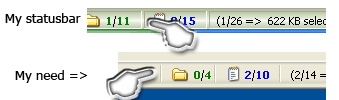
The statusbar separators come from your system's visual style (e.g. Luna on XP, Aero on Vista) so changing them requires changing visual styles (or enabling them in the first place if they're not turned on).
You could also cheat and make an icon which looks like a separator and then insert that into the status bar, although it will behave slightly differently to normal then in terms of spacing.
Note that the status bar won't use the system theme (visual style) if you have assigned a background image to it, as you seem to have from that screenshot.
(Late 2008 edit: This is no longer true. The status bar now always uses the theme even with background images.)
This is actually what I did for some 'seperators' in my status bar... but it's a pain when exporting to USB because the icon cannot be specified for use from an icon set... You have to use a static path to a .ico file and it can't even make use of Opus 'alias' paths whic is too bad because that's where it falls short when exporting to USB... Best case would to be able to pull from an icon set.
Thanks all,
Yes Jon, you was right; the problem is because when a theme is used on Status Bar, DOpus act independently and does its own work without any attendance to my need!
I was going to ask a question about the alias problem, but I see my question is answered by Steje previously. 
Best regards