I have the following (admittedly quite ugly) path to a file:
R:\TMP\ékezetes cucc\árvíztűrő tükörfúrógép.xlsx
Sadly, having all kinds of accented characters in file/folder names is non-negotiable. That said, mangling of the URL is sort of expected and accepted, therefore Clipboard COPYNAMES=url turning the original file path into:
file:///R:/TMP/%E9kezetes%20cucc/%E1rv%EDzt%0171r%0151%20t%FCk%F6rf%FAr%F3g%E9p.xlsx
is not really a surprise. It has become fairly unrecognizable, but it's supposed to work if I shove it into a markdown link. I mean, this:
[ha már lúd](file:///R:/TMP/%E9kezetes%20cucc/%E1rv%EDzt%0171r%0151%20t%FCk%F6rf%FAr%F3g%E9p.xlsx)
should open that file, right?
Alas, it does not, not even when enclosing it with <>. The markdown renderer shows it as a link, I can click it, it even asks me if I'm sure I want to open the link and then it shows the link or part of it at least as no way will this fit into any dialog that has the width less than the Amazonas :). Unfortunately, clicking the Open this link button does not open the link (file). Seemingly nothing happens. It is possible there are some errors logged somewhere but I have no clue where to look for them. The renderer does not seem to log this. My guess is that it simply passes that link to the OS to do whatever it thinks is the best it can do with it, and then the OS fails to carry out its duty, miserably and silently.
On the other hand, if I use the full path with unconverted characters I got from Clipboard COPYNAMES after adding file:/// and replacing backslashes with plain slashes like this:
[legyen kövér](file:///R:/TMP/ékezetes cucc/árvíztűrő tükörfúrógép.xlsx)
the renderer recognizes that this is no longer a valid URL and it does the character conversion all by itself. Of course, in this case, I have to surround the link with <> to neutralize the spaces in the name/path for the renderer to even try. Hovering the cursor over the link shows the actual value the renderer is going to use in a tooltip. And there are two significant differences to the copy-url method. Firstly, this value is slightly different from the value the tooltip shows for the original. The second dissimilarity is that this one actually works when clicked.
I'll drop the two screenshots here without trying to transcribe their contents:
Clipboard COPYNAMES=url:
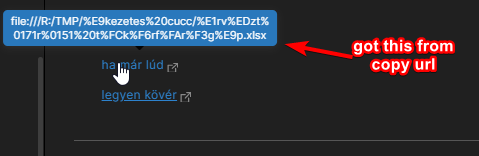
Clipboard COPYNAMES + file:/// + slash-direction-reverse:
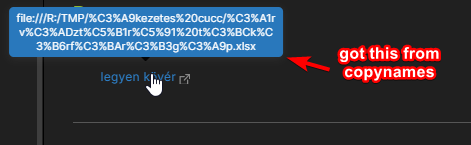
Any hints on why the URL DOpus created from the file name does not work as expected?
UPDATE: posting the URL got from DOpus into a browser yields an ERR_FILE_NOT_FOUND error. Using the one the renderer converts downloads the file.