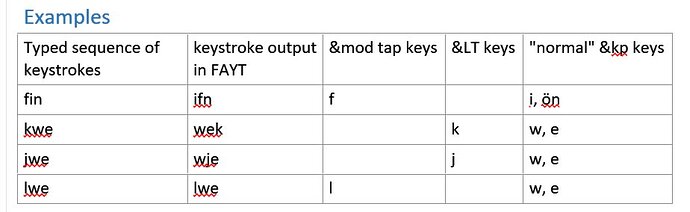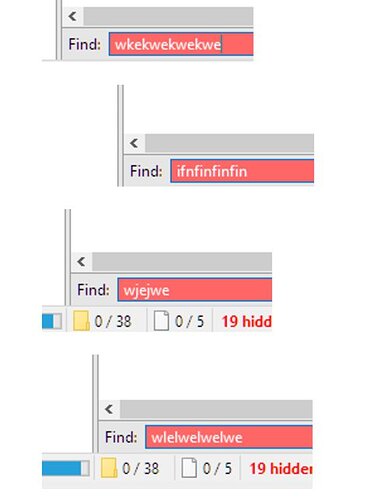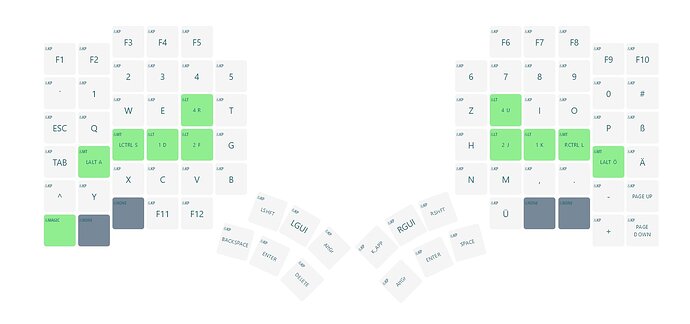Character inversions when typing into FAYT-window
Dear Community,
I am struggling with a very weird issue, where characters that I type appear in inverted order in very specific scenarios. So for example I type the "fin" and the recorded order is "ifn" which obviously causes trouble.
Let me first explain the seemingly crazy boundary conditions. This may not be the only case where this happens, but this is the one case that I can reproducibly get to create this isse
Boundary conditions
Software
- The character only appear within the file manager software "directory Opus 13"
○ Typing the same sequence e.g. in MS Word or Notepad++ does not lead to any issues
- Only when using the FYAT feature (find as you type)
- Only when the FYAT window is not yet present, i.e. only when typing for the first time
○ this, however is the most common use case for FAYT (at least for me, and I use this 100s of times daily)
Keyboard (ZMK keyboard)
- The character inversion only happens in conjunction with ZMK-type keyboards (Moergo Glove 80)
- It only happens when the sequence of keystrokes contains
○ at least one modifier key (i.e. layer tap "<" or mod tap "&MT")
○ the keys in the sequence have to be on different halves of the keyboard
My ZMK firmware can be found here: MoErgo Glove80 Layout Editor
Connection
- Connection does not seem to play a role. The issue can be reproducibly generated using both
○ A Windows 10 Notebook connected via Bluetooth
○ A Windows 11 Tower PC connected via USB to the left half. Note that the right and left half always communicate via Bluetooth with each other.
| Column 1 | Column 2 | Column 3 | Column 4 | E |
|---|---|---|---|---|
| Typed sequence of keystrokes | keystroke output in FAYT | &mod tap keys | < keys | normal &kp keys |
| fin | ifn | f | i, ön | |
| kwe | wek | k | w, e | |
| jwe | wje | j | w, e | |
| lwe | lwe | l | w, e | |
To demonstrate this more clearly, I also simply hit the sequence multiple times. Please note that the inversion only occurs the first time (i.e. when the FAYT window is "opened", but the succeeding sequences are fine):
I have tried to reproduce this behavior in many other types of software, but it seems to be limited to Directory Opus.
Do you have any ideas why that is. Is Dopus handling keyboard inputs different from "normal" applications and gets them directly and not via the operating system somehow?
This issue is completely killing the usability of Dopus for me, as it effectively means I cannot type properly in Dopus and therefore I cannot navigate efficiently.
Thank you very much - any help is greatly appreciated! Yours,
Michael
Software
Windows 11 or Windows 10
Directory Opus v. 13.4.6 (Beta) x64