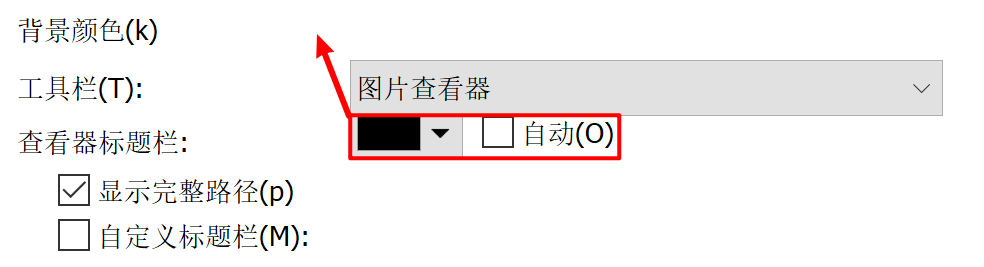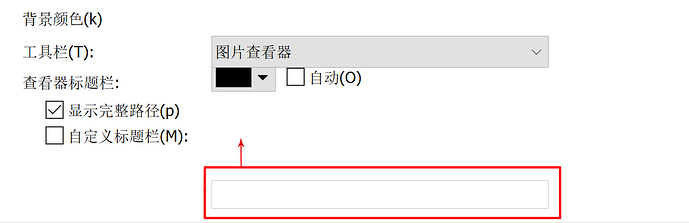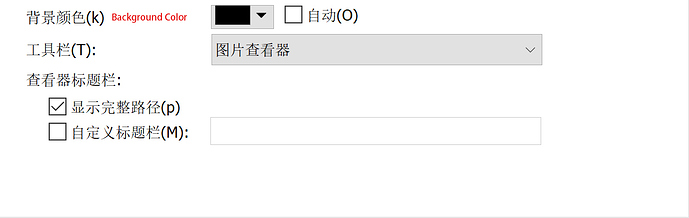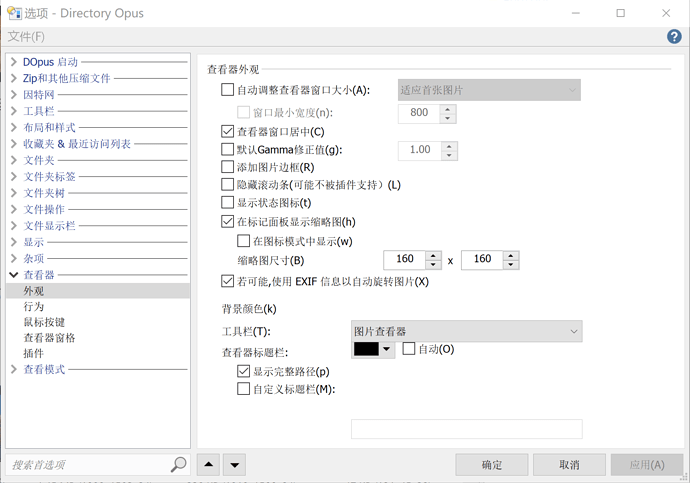Should the image viewer specific color settings be moved to the arrow position? The current location is weird, I don't know what the parameters are, but after changing it, it changes the background color of the image viewer.
OK. Thanks. We'll resolve this in next release.
Let us know if you find any others. It's a bug in the translation software (Passolo) that is sometimes moves dialog boxes around when one imports a new translation and if the dialog boxes do not overlap or cause other problems we do not see these as it's not feasible to manually check each dialog for all the languages
.
No problem, I really like DOpus, I really like the atmosphere here, people here, I hope that DOpus will become more perfect.
Could you please post a screenshot of the whole dialog just so we can make sure we know which one it is? Thanks.
What version of Opus are you using? This is not what we see.
Ah no, wait. I see the problem. I will resolve it now for you.
Please download a new Chinese version from our web site in about an hour and reinstall and it should be fixed.
Directory Opus 12.12
Thank you so much for your efficiency.
Well done!