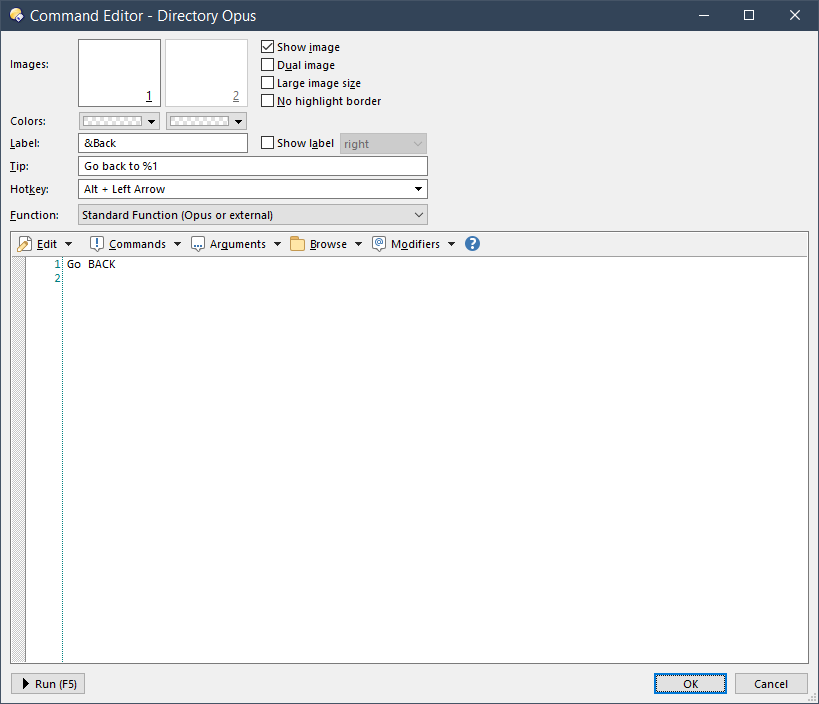How do I choose or set the icons used for the FDBB Button?
Which buttons?
Right click on any toolbar and select Customize. Right click on the button in question, click Edit, then click on the Images 1 box in the Command Editor popup:
Find an icon in the available sets or select a useable image file from your PC.
This the exception that proves the rule. If you go into Customize, it looks like this
You don't see the three icons on the right. You only see a single icon to the right of Location. If you go into that icon, you see this
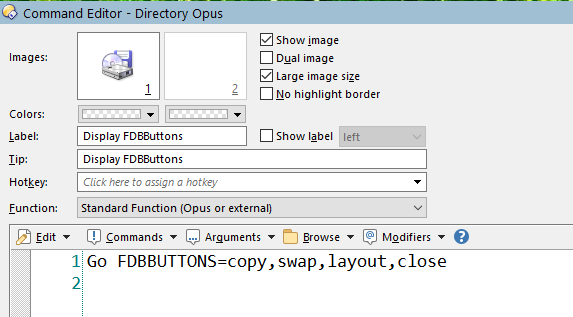
I see no way to change the icons.
You're correct, my apologies. That said, it looks like it can be done if you have an alternate icon set with a replacement icon. For example, I have the Line Icon Set loaded. It has a replacement icon for Swap Source/Destination, as you can see here when I use FDBBUTTONS:
![]()
I prefer to use the simpler buttons/icons which you can turn on and off via Preferences / File Displays / Border.
If using Go FDBBUTTONS instead then, as Chuck says, an icon set the way to change the icons used by the generated buttons. There are a bunch on the forum, but you can also make your own icon set if you want something custom. (It's fairly simple, just a zip file with the image(s) and an XML file specifying which image should replace which icon.)
Another option is to make individual toolbar buttons for each action, where you can specify their icons directly. But that's a bit fiddly as you'd probably want conditional logic in there to hide the buttons or change their icons depending on the current state; things that the other methods take care of automatically.
Thanks everyone for the help. Creating an icon set is a little ways off for me.