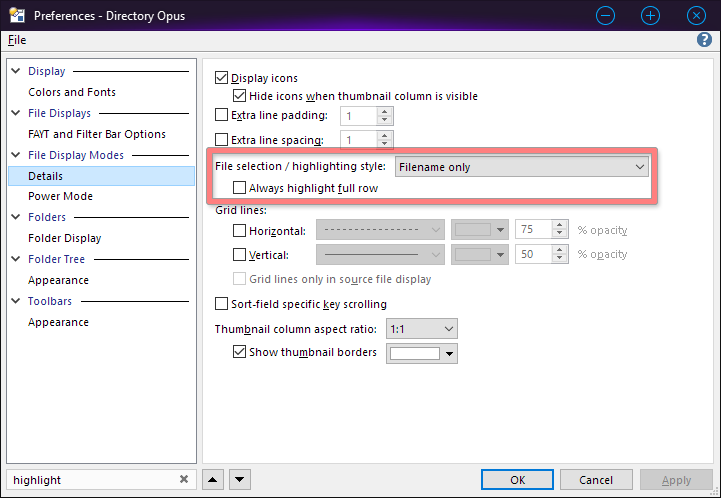In Explorer, when set to Details, you can click/double-click at any place of the line representing a file/directory (ie. you can click/double-click on, f.ex., the Date Modified value) to select/run the item. In DOPUS it seems like you can only click on the file name part to do the same.
Is it possible for DOPUS to behave like Explorer in that regard?
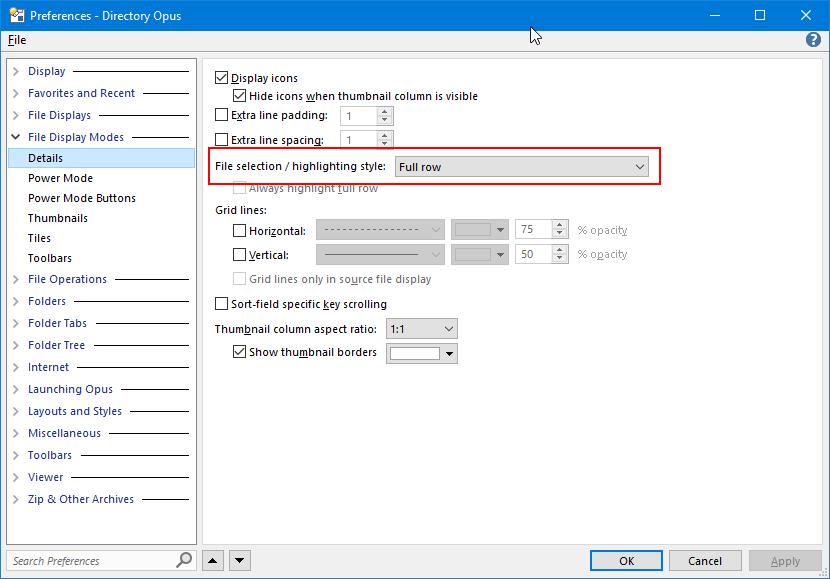
 )
)