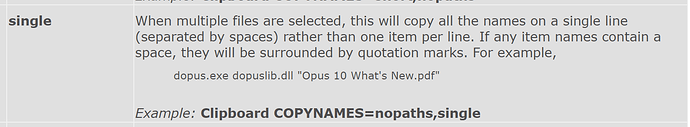Hi,
I use the following command to copy the full file path, replace back slashes with forward slashes and the embed everything in double quotes.
Clipboard COPYNAMES=unc REGEXP (.*)\\(.*)# \1/\2 (.*) ""\1""
The only extra thing I want is that all names are put behind each other, in fact replacing the line end with a space.
So from this
"D:/Pictures/Icons SVG/Misc/shaper-1-ot.svg"
"D:/Pictures/Icons SVG/Misc/shaper-2-ot.svg"
"D:/Pictures/Icons SVG/Misc/shaper-3-ot.svg"
to this
"D:/Pictures/Icons SVG/Misc/shaper-1-ot.svg" "D:/Pictures/Icons SVG/Misc/shaper-2-ot.svg" "D:/Pictures/Icons SVG/Misc/shaper-3-ot.svg"
I can't get this to work. Possibly because the line ends are part of the COPYNAMES function. Is this true or is there a way to replace the line ends with spaces (or whatever character)?