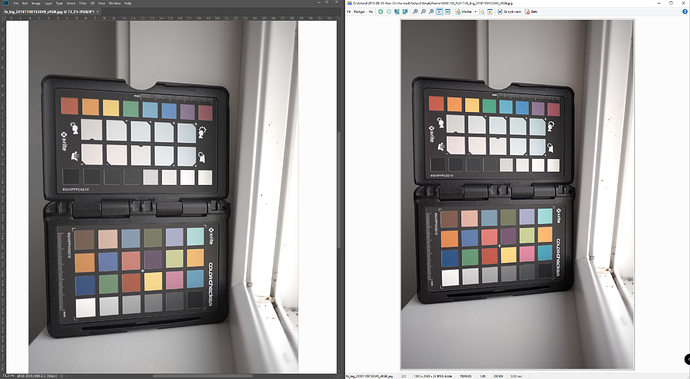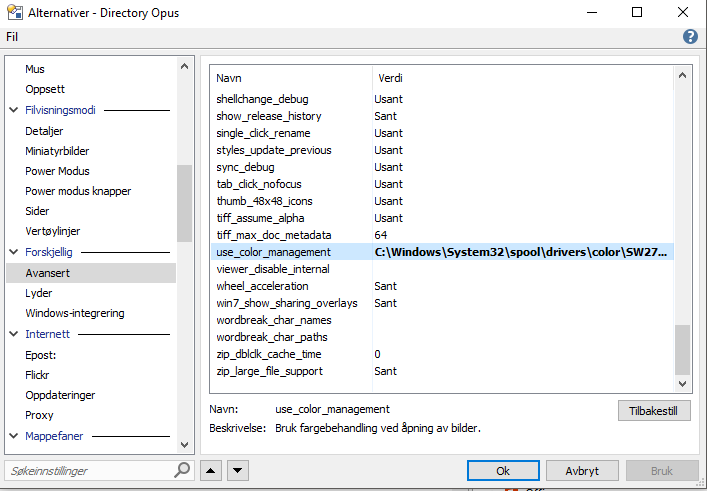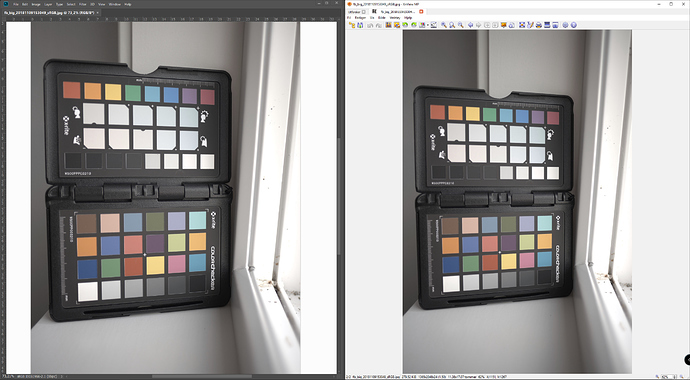As a photographer I would dearly like to see a color management option within the viewer to select .icc profiles as I believe ACDSee pro and iview media do. I work on my photographs in Adobe Photoshop using the Adobe RGB Color space and if I view the pictures with the Opus Viewer the colors are substantially different.
I can't believe that dOpus' viewer is not yet color managed. I don't know if you are aware, but almost all good TFT monitors are already wide gamut. User base is getting bigger and bigger nowadays, and so is the need for color aware applications...
It would be great to hear a comment from the dev team on this.
Best regards,
jj
Well Opus is supposed to be a file manager, not a colour manager 
A pity. Will have to byu FastPictureViewer for this. Thanks for clearing it up.
I'm requesting same. D.O need color management or else I wont buy it for my small company.
It is perfectly possible to have the colour of images in Opus match what you see in Photoshop and then have those results reflected in your printer. It depends on how much work you are prepared to put into calibrating your monitor and your printer and setting up a colour workflow properly.
Things are much easier nowadays now that there are monitors on the market than can be hardware calibrated, but if you regularly profile your monitor with a tool like iProfile, you can get your images to match perfectly with or without Opus's colour management.
But take it from one who has been working with Icc profiles in the printing industry for 20 years, if you want perfect colour matching you will need to put the work in and order plenty of aspirin.
Lesson 2: Converting to CMYK
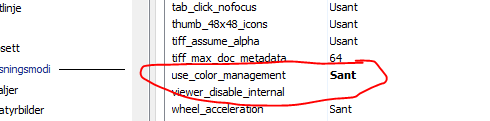
Thanks for fast reply!
Check my new thread on this subject in "Help and Support", I found how I can enable color-managed in D.Opus but there is no way to manually select what profile to use.. This is a big problem, because your monitor is not 100% identical calibrated to the sRGB space that D.Opus calculate from, so you have to go in and manually select your last ICC profile from calibration to get identical match from program to program, unless D.Opus can use the last ICC in the folder where ICC is, but that is also a scary thought..
I'm already putting a lot of work in to color manage our workflows here in our small company. We have wide gamut monitors with profiling directly into monitor via i1 Display Pro. I also use PhaseOne CaptureOne Pro V11 and Adobe Suite, but no matter what I do I cannot match viewer of D.Opus to what I see in any other color managed program. This is why I believe D.Opus use default sRGB representation of what it needs to render and not last calibrated profile. (Yes my software also save ICC profile for Winblows because Winblows sucky color-management...)
So I have tried all, there are no way to get the view matching between D.Opus and Lightroom, Photoshop, CaptureOne Pro, etc.. Actually XnView show more accurate colors than D.Opus because I can use my .ICC profile in advanced settings, and I can't do that in D.Opus...
I never ever convert to CMYK anymore, AdobeRGB TIFF 16bit all the way. The printer I use (Epson 9xxxx series) can print whatever you feet it within AdobeRGB colorspace.
I hope DEV team of D.Opus will add an advanced option to select what ICC to use for rendering images, or else I have to find me another program :-/
Excuse my rusty English
Best regards,
Aleksander
Please keep things to one thread instead of bumping/creating 3 different ones.
Sorry for that, I did not see this was happening. I can delete thread I made earlier.
I see you're an developer, is it "much to" add such an option? To add manually select monitor profile like you can in XnView (free)
This is possibly the only dealbreaker I have with D.Opus so far. And also that it does not like wide gamut monitor profiles, I calibrated monitor towards AdobeRGB primaries and all colors is oversaturated within program.
Thank you
Aleksander
strong text
Guess I'll be canceling all plans about buying then.
Thanks
Aleksander
We may add it in the future, but we aren't going to add it in two days, sorry.
I was not requesting the fix in two days, I was asking if it was possible to get or on roadmap to ex. next release. Going from Path Finder (Mac) to Windows Explorer sucks the life out of us, D.Opus is so far the best replacement.
I ask because I run a small photography company and I also see other photographers requesting same, but that was months/years ago. I saw some guy say "its not a photo viewer", but thats not entirely true anymore.
Until then we have no use for it because of this. There are some free programs we can combine with XnViewer, but It feels like a "half-assed" replacement so far.
Thanks.
Aleksander
We've seen the requests and understand. No need to post the same request more than once in a short time.
The next update will let you choose an external .icc file to use for color management of JPEG images, as well as the built-in sRGB profile. Additionally, we've enabled the color management option for PNG images also.
You guys are amazing. Thanks for your continuing development of this fantastic tool.
Great! 
Thats a big step in right direction. I hope you enable more file formats later on like TIFFs, but for now JPG is awesome, thumbs up.
Guess I have to get it and try it some months locally then.
Cheers
Hello.
I have some issues with the color management in DOpus image viewer and with the thumbnails in the browser. I'm primarily using a wide gamut monitor, but I can also see difference on my 2nd monitor which is roughly 90% sRGB. Screenshot attached is showing difference on a smaller gamut. I can't show you the big difference on wide gamut monitor because it will require me to shoot a very accurate image of my wide gamut monitor, so I hope you have a wide gamut monitor close by to test.
Somehow DOpus is not using the ICC correctly and wider gamut = more problem.
DOpus is set to use my latest calibration ICC in settings.
On top of not using ICC corretly I think DOpus might be stretching sRGB documents to fit inside my display profile's ICC, so every image in the viewer and file browser get more saturated and contrasty. What I mean is DOpus is stretching the sRGB documents to fit inside a conversion space which fit most of AdobeRGB colorspace..
The opposite is usually more normal, when people upload a AdobeRGB document to the web and try to see it with a non-color managed browser, or thebrowser assume it's an sRGB document, it will look more desaturated then.
I'm using XnViewer for viewing images now (opensource and free), and it has same color management functions as DOpus (screenshot). You need to select the current ICC and after that everything is fine, but in XnViewer the documents stay perfect just like in PS CC, images dont get oversaturated like in DOpus and there are virtually no difference between the image editor and the image viewer. I suggest you take a look at XnViewer's code.
I'm very thankful for this good program, so keep it awesome.. 
Aleksander
Is the color profile available somewhere for us to test with it?
Do you have sample image that you see the problem with as well, so we can test with the same one?
Here is my ICC and the sample image.
https://drive.google.com/open?id=1QN5PrBjc6an5_ZAjxO932z5yoOJRhwKk
I'm afraid you won't see as big difference as I see on my wide gamut monitor, you gonna need a BenQ SW2700PT, NEC or an Eizo ColorEdge then.
The difference between photoshop and DOpus is maybe over double viewed on a wide gamut monitor than if image is beeing compared on a standard monitor.
If anything else then just ask. I want to help you so my workflow get better 
Aleksander
Just to confirm same profile is used in DOpus: