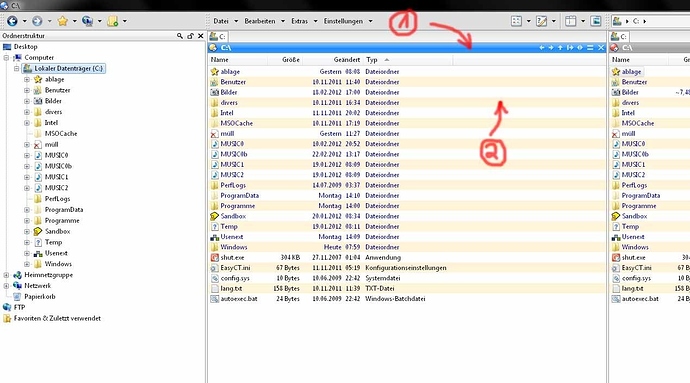Hi there,
I've got two questions:
-
Where do I change the color of (1)
I cannot find it - must be struck by temporar blindness
-
Is it possible, that the stripes (2) will only show in the active pane (in the example the left one)?
If not, that would be a beautiful new option, coz it would make the whole navigation a lot more intuitive. I mix up very often the active and the inactive pane. -
Where can I change the click-behaviour? Right now, when I left-double-click with ctrl, the folder will open in the other pane. But I would like to open it in a new tab in the same pane instead.
Thnx,
Dirk.