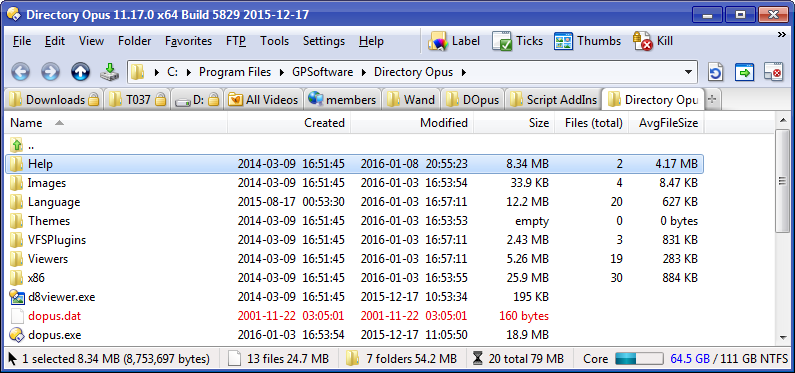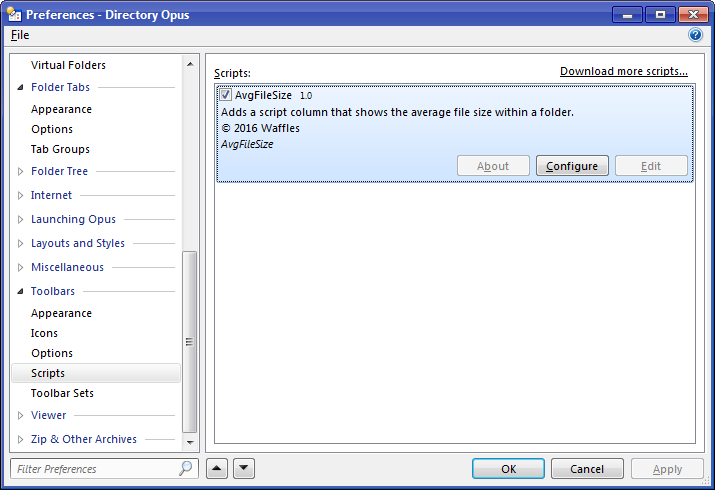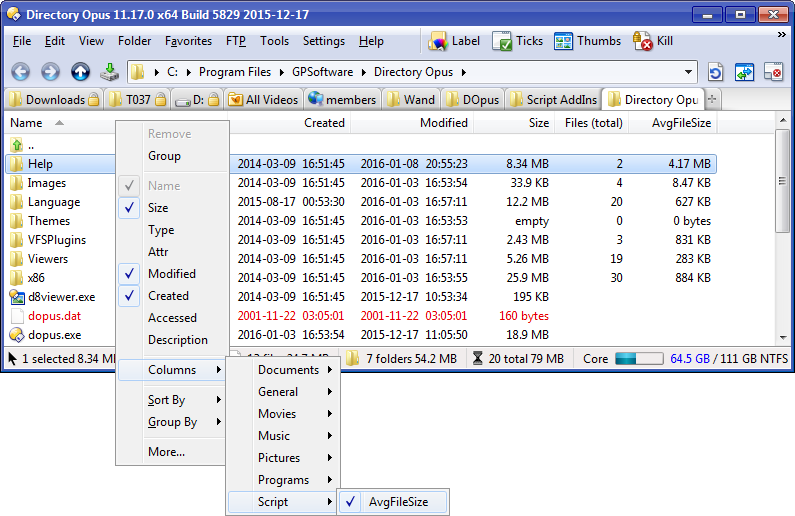Hi all. This is my first DOpus Add-In. It was born out of this thread.
Overview
This script creates a new column called AvgFileSize. It displays the average file size within a folder. It looks like this:
As you can see, it simply divides the folder size by the number of files it contains.
Installation
Download this file:
AvgFileSize.osp (1.03 KB)
Once downloaded, drag and drop the file into your DOpus Preferences dialog here:
Usage
Add the column to any lister like so:
Configuration
I gave the script an option to specify a filename filter. Only files that match the filter will be counted in the column.
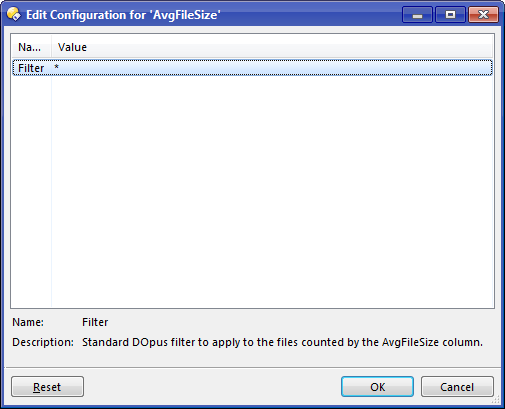
It defaults to * to count all files. You could change it to *.jpg to count JPEG files only.
Source Code
The script code is reproduced here so that it can be searched through the forum.
' AvgFileSize Column
' © 2016 Waffles
'
' This is a script for Directory Opus 11. It creates a new column called "AvgFileSize". The column displays the average
' file size within a folder. It only works on folders, not files.
'
' The script includes an option to allow the user to specify a filename filter. Only files that match the filter will be
' counted. It defaults to "*" to count all files.
'
' This script was created with the gracious help of Leo Davidson.
Option Explicit
Function OnInit(initData)
'Called by DOpus to initialize the script.
With initData
.name = "AvgFileSize"
.desc = "Adds a script column that shows the average file size within a folder."
.copyright = "© 2016 Waffles"
.version = "1.0"
.default_enable = True
.min_version = "11.17"
.config.Filter = "*"
.config_desc = DOpus.NewMap("Filter", "Standard DOpus filter to apply to the files counted by the AvgFileSize column.")
End With
With initData.AddColumn
.name = "AvgFileSize"
.header = "AvgFileSize"
.label = "AvgFileSize"
.type = "size"
.justify = "right"
.method = "OnAvgFileSize"
End With
End Function
Function OnAvgFileSize(scriptColData)
'Called by DOpus to get the value of a column for an item.
Dim lFileCount, FileSize, Wild, FolderEnum, FolderItem
'Initialize tallies and get custom filter.
lFileCount = 0
Set FileSize = DOpus.FSUtil.NewFileSize
Set Wild = DOpus.FSUtil.NewWild(Script.config.Filter)
'If item is a folder, sum its files that match the filter recursively.
If scriptColData.item.is_dir Then
Set FolderEnum = DOpus.FSUtil.ReadDir(scriptColData.item, True) 'True=Recursive
Do Until FolderEnum.complete
Set FolderItem = FolderEnum.next
If Not FolderItem.is_dir And Wild.Match(FolderItem.name) Then 'apply filter
FileSize.Add(FolderItem.size)
lFileCount = lFileCount + 1
End If
Loop
If lFileCount = 0 Then lFileCount = 1 'avoid division by zero
scriptColData.value = FileSize / lFileCount
End if
End Function
Enjoy