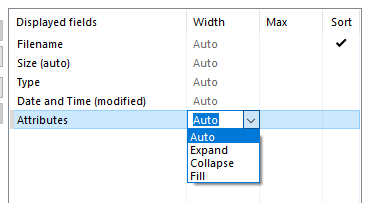Hi everybody, whenever I open Directory Opus, the files are sorted by name. I want it to be sorted by modified dates. I tried to "save lister as default" and unchecked the "update default lister" option. But I still defaults to name. The same with column width - I am using a 12" laptop with large text and don't want to column width to always default to longest name in folder. Does anybody know how I could do that?
Many thanks ahead!
If you hover over the padlock icon on the bottom of the lister (on a relevant side) you'll see indication where the current folder format comes from. You can also right-click the padlock and select the "Manage Folder Formats".
In the same "Manage Folder Formats" screen you can change the width mode.
So you can edit the Sorting and column Width in the same place (you just have to find a relevant one, as described above).
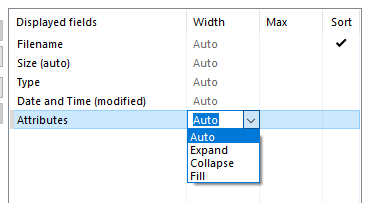
See also (there's even a video explaining it): Folder Formats: Quick Guide