With Dopus 13, this script doesn't work well.
Function ConvertFileInDirectory (folder, Height, Width, srMode, sQuality, sRatio)
dim cmdConvert
dim strT
'Resize
Set cmdConvert = DOpus.Create.Command()
cmdConvert.Clear()
cmdConvert.ClearFiles()
cmdConvert.AddFilesFromFolder(folder)
[...]
if sRatio<>0 then
cmdConvert.Clear()
cmdConvert.Addline ("Image CONVERT=jpg QUALITY=" & sQuality & " PERCENT="& sRatio & " REPLACE HERE" )
end if
cmdConvert.Run()
End If
End function
The problem is with the convert function. I've got an error when the script try to convert a folder.
If the CBZfile have this structure:
TEst.cbz
\test (folder)
test01.jpg
test02.jpg
the test.cbz is unzipped in temp folder , and we use addfilesfromfolder with the temp folder as parameter.
But now, there is 3 objects that will be send to convert . 2 files and 1 folder.
and I've got an error when he tried to convert the folder.
This script is still working fine with Dopus 12.
I don't know if the problem is that addilesfromfolder adds folders now, or if the CONVERT command is more sensitive to reporting errors!
Is there any ways to filter Addfilesfromfolder to only have files or to force silent to CONVERT?
You can test by renaming the example zip file to cbz and using this parameter
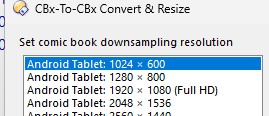
Test.zip (3.1 MB)