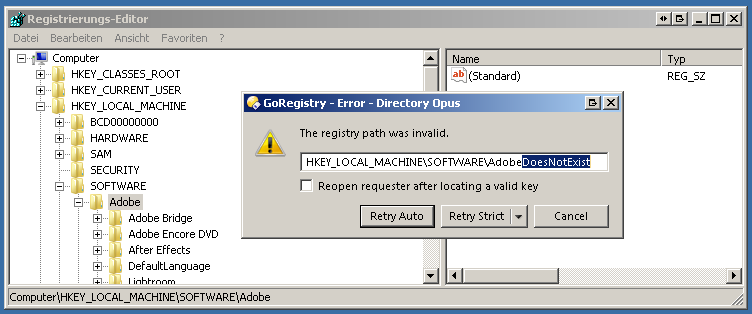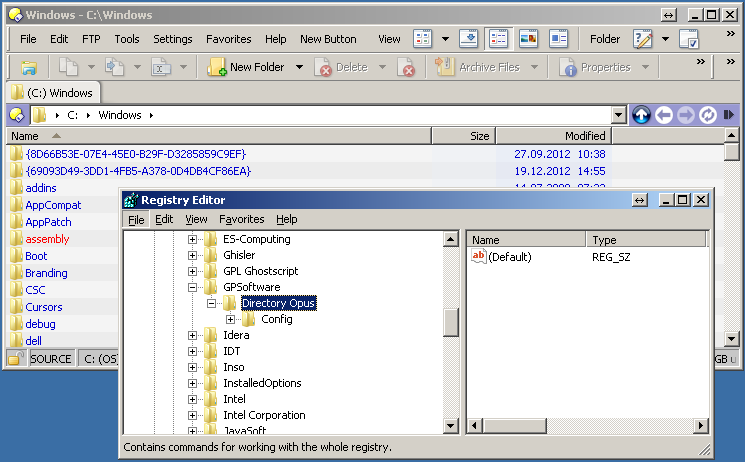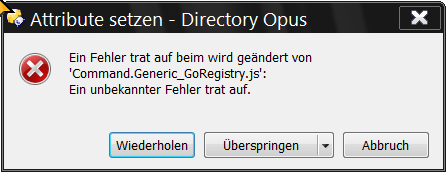Introduction:
GoRegistry is a script command to directly open registry keys from buttons, clipboard or any DO location field in regedit.exe. GoRegistry will open the registry editor for you at the given path and also select sub-keys (if available) automatically. There is an optional retry requester if things went wrong. Registry paths in DO location fields (where you enter the path to your folders) are auto-detected. Notice, that the required event for this, needs to be enabled in the script config first.
Features:
- expands the registry branch and selects sub-key automatically
- handles upper/lowercase registry paths and parses keys from bad input
- optional retry/redo requester
- optional detection of registry paths in location fields
- "auto"-mode to use regular method for expanding registry branches and sendkey method for invald ones
- debug output for trouble shooting
- some minor options, watch script config dialog for more
- all script config are available for command line usage as well (but some default to false contrary to the default script config)
Demo: Retry requester for invalid / nonexisting keys and best match mode:
Hints:
After changing settings, please wait 10 seconds for DO and the script to apply changes (especially if you de/activate the option to watch location fields).
The event for this is correctly de/registered, not just consumed and returned if the option is disabled, so it's worth the little delay I think.
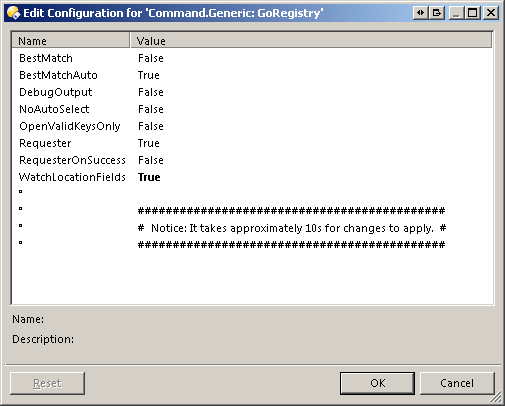
Button-Usage:
Create a button similar to the following. When used, it opens the registry path currently in the clipboard.
<?xml version="1.0"?>
<button backcol="none" display="both" textcol="none">
<label>GoRegistry</label>
<tip>Open registry editor with path from clipboard</tip>
<icon1>#registry</icon1>
<function type="normal">
<instruction>GoRegistry REQUESTER BESTMATCHAUTO PATH={clip}</instruction>
</function>
</button>Location-Field-Usage:
If you'd like to autodetect registry paths in location fields, enable the "WatchLocationFields" option in the scripts config section first.
Then have a lister and paste the registry key/path into the regular location field:
Hit enter and the registry editor pops up (also path of lister is restored):
Installation:
To install the script, download the *.js.txt file below and drag it to Preferences / Toolbars / Scripts.
Do not rename the script to anything that does not match "GoRegistry.js" or edit line #1 in the script.
I hope it works for you, please let me know if it does not! o)
cya, tbone
Updates:
Please send changes and updates directly to me. I will include these in the download right here and won't forget any credits. o)
mb_code a#t steax.net
Download:
-
Latest: v0.4 / 2015.03.24 - support for powershell style registry paths
Command.Generic_GoRegistry.js.txt (40.9 KB) - v0.3.3 - minor changes, scriptwizard support
Command.Generic_GoRegistry.js.txt (20 KB)