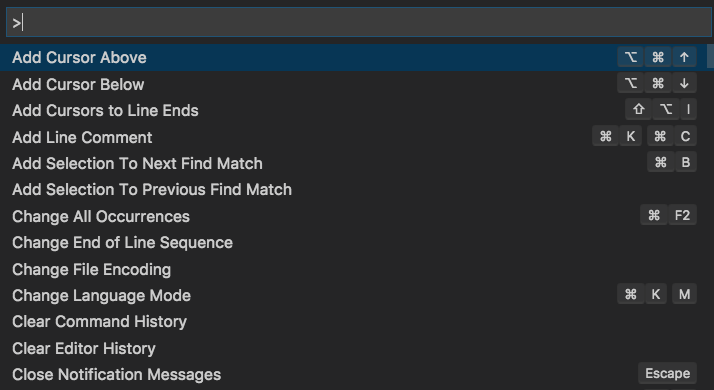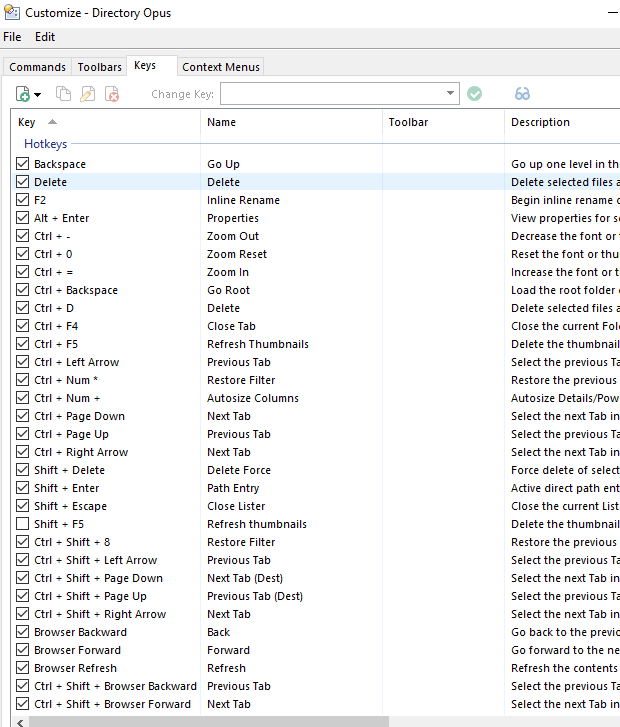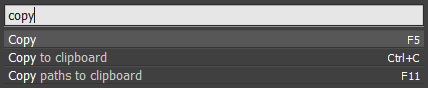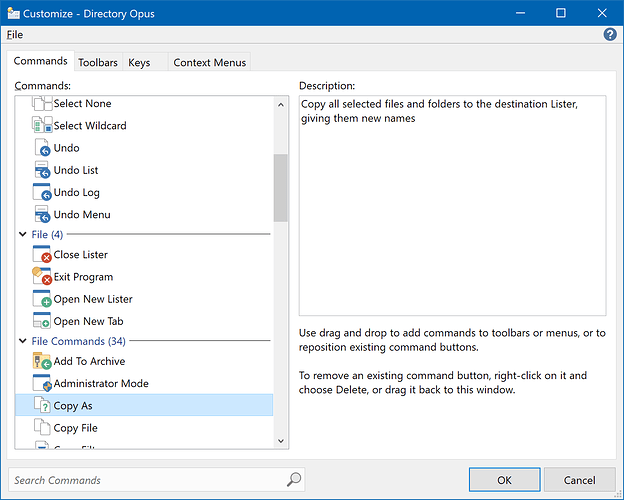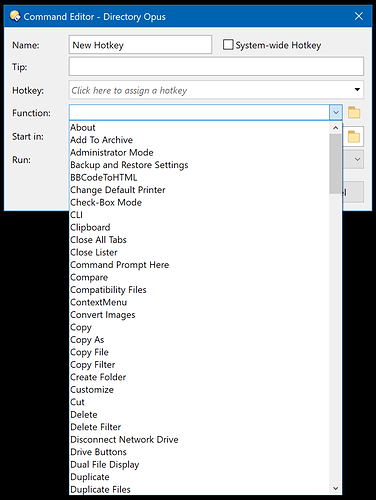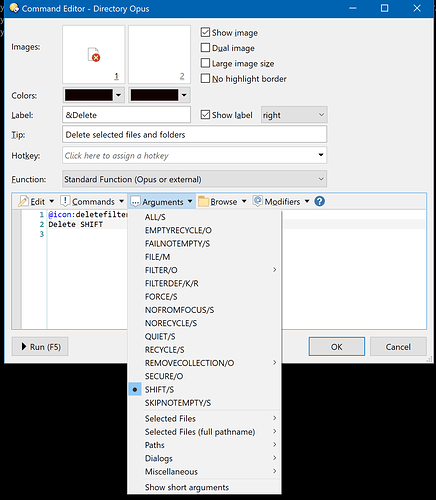Command Palette
VS Code is equally accessible from the keyboard. The most important key combination to know is Ctrl+Shift+P, which brings up the Command Palette . From here, you have access to all of the functionality of VS Code, including keyboard shortcuts for the most common operations.
The Command Palette provides access to many commands. You can execute editor commands, open files, search for symbols, and see a quick outline of a file, all using the same interactive window. Here are a few tips:
Now that the Command Palette (see above has become a normal UI feature for power users & developers across some apps (vscode, sublimetext, some pythonide, jupyterlab ...etc i think), I think that given a powerful program like directory opus with so many hidden tools, a command palette would be of great use.
Dopus has already has great support with the > and @ shortcuts in the FAYT bar (is there another name for that widget?)
But what it lacks is the quick filtering ability and taking the action immediately.
I find myself going to the Keys tab in the customize bar to find shortcuts for things I want to do.
It has a great filter option (the best! allows to filter by keys as well, haven't seen it anywhere else yet) and search options , so it's almost the perfect solution.
However, it still requires multiple clicks/and or keystrokes to activate, and you cannot execute the function immediately.
A modern command palette serves 3 distinct purposes as far as I can see
- Discovery of commands/features based on what you want to do (i.e. duplicate a file? export a tree view ? create a timestamped zip ? ...etc.)
- Discovery of shorcuts
- Executing commands that have no obvious visual interface or is deeply nested somewhere and would require a few clicks. Or for the lazy who type faster then move the mouse and click and don't remember the shortcuts.
The way I see human memory works, is by associating which is the basic dictionary object (key, value). And our intent also is directly related to the action we want to take. Typically in any software a user has to learn to map his intent to the learned behavior of steps to execute in the software to achieve their aim. (let me know if I can explain all this better). I find that the command palette shortcuts this approach and allows a faster learning/doing experience.
I personally find it easier to remember words and actions of what I want to achieve than the steps I need to do to make it happen, so often I have to google up the exact recipe and execute it manually. However, a command palette assists with that greatly and reduces the effort required to do things. Google has also greatly influenced people to move away from structured information to queriable(?)/searchable information. I have also always thought that the command line was great for executing when you know what you want, and UI is great for discovery.
I think dopus has a great system in place, it's just a matter of unifying it and then making it easily accessible (preferrably with the Ctrl+Shift+P shortcut)
The reason I thought of this today was because I came across fman
The quickest way to explore fman's shortcuts is via the Command Palette :
Simply press Ctrl+Shift+P (or Cmd+Shift+P for Mac) in fman to open it.
And I thought it would be great to have this feature in my favorite file explorer. It would also greatly reduce the need for me to create custom toolbars, as I can quickly type what I want then to recall where exactly this command was in the custom toolbar I created. a quick e.g. is the diff toolbar i suppose.
So please consider my proposal!
let me know if it exists and I have stupidly ignored it all this time or if you decide to implement it when we can expect it.
I wouldn't mind a fully toolbarless dopus experience with the discovery & execution capabilities of a command palette.
As for far in the future, we are moving from learning behaviors to just dictating what we want and let the software figure it out, this is what all this assistant stuff is for I think.
Please upvote this post if you agree!