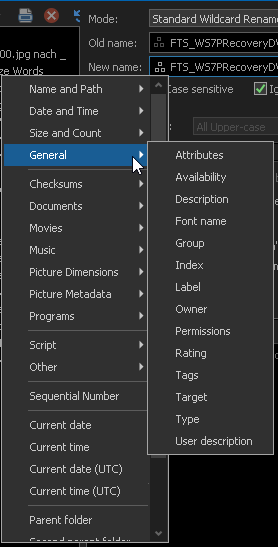Wouldn't this be a job for rename macros nowadays?
Don't think it's possible to use clipboard data in rename macro.
But nowdays, maybe there is another way to do that.
I therefore specify, I want to rename the selection by adding the text from the clipboard (e.g. text from website) in front of the original names of the selected files.
Ctrl+Shift+V will paste clipboard data when doing a rename macro.
You can also use the Clipboard menu at the bottom of the Rename dialog to prefix existing names with the clipboard text.
ok, it works but not ideal in my case.
- I copied text from a web page, 1 or more words
- I select files in a folder
- I click on a button to insert the copied text at the beginning of the selected files.
There is no command to simulate this that I can add to button ?
There is ![]()
@nofilenamequoting
@nodeselect
Rename TO="{clip}{file}"
I was looking for that {clip} placeholder in here, couldn't remember its exact name.
Shouldn't it be right there somewhere or is it missing?
You can insert the clipboard with the Evaluator:
{=Clip()=}
So easy ![]()
I knew Opus could do everything.
Many thanks
I don't want to! I want to select the placeholder from the nice collection of things already there! o)
You seem to develop some kind of fetish for these Evaluator things, are you? o) I still haven't wrapped my head around them yet, I think I have issues with the syntax somehow, I don't know! o)
Yep, you got me... my guilty pleasure ![]()
Looks like {clip} is not supported yet, but it'd make sense to include it, right next to {date} and {time}.