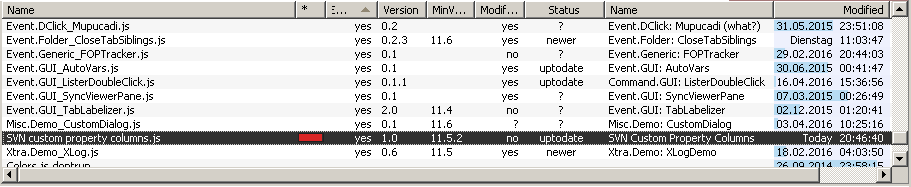Thanks wow! o)
I added two more icons and created an icon set out of your upload.
The set and credits to you have been added to the thread opening.
You know what to do with that osp now? o)
nice mate. Whats the benefit of using the icon package over putting the icons in the script package? I have been putting them in the script package as it makes for a single download. Does make editing the script a couple of extra steps.
I just like to stay with single script uploads for now, as I don't want to re-pack each time and lose SWs upload-assistence (which can't handle *.osp). I think the extras are still easy to get and the icon-package is possibly also interesting for non-SW users.
What exactly do you mean with "editing the script"?
Cya! o)
hit tbone, there is an error in the script. Specifically in relation to this page Column: EML/MSG (email files) columns .
I'm guessing, but are you parsing the webiste as xml? This will often cause issues as HTML is not XML compliant, XHML is.
Yeah, parsing the html as xml, but by prepping and filtering the content before. The current SW version available here (v0.4.x) does not yet feature all the precautions and tricks implemented in the meantime. v0.5.4 is what I use here currently and I don't have any issues, lucky me! o)
If you like to try this v0.5.4 preview and report back I'd be happy:
Command.Generic_ScriptWizard.js.txt (333 KB)
I guess you can also fix the issue by not using lists in the thread post. These are really screwing up the markup.
Thanks for posting, any error report is greatly appreciated!
Quick report. ScriptWizard has been throwing errors on every other script ("error" in the status column and error reports in the log). I downloaded and installed v0.5.4 / 2015.07.12 from your post above, and the errors are gone in the column and in the log. That looks like success.
Thank you Julian for testdriving the preview! o) I think it's time to turn that into something substantial.
SW will still be able to update itself once that new version is available, things should be back to normal for all the other scripts then as well.
I've been delaying the upcoming changes much too long, sorry for any inconveniences.
Updated to v0.5.5:
What's new:
- multi-language support (en, de available for now, further translatiosn are easy to add)
- german translation by kundal
- major ScriptDetail columns fixes and enhancements (especially the builtin cache, try it! o)
- FILE option defaults to folder "script addins" now (no need to pass full path anymore)
- column "enabled" separated, not included in cache anmymore
- updating script to package or reverse does not change basename
- new script config items to disable preservation of basenames
- new script config item to disable log output for columns
- self auto-update options (check and change script config if you don't like that)
- version string comparison enhanced
- log file size limited to 2-3mb
- ConfigHelper updated to v1.2
What's fixed:
- remove wrong utf8/16 bom, when saving out to utf16 (upload preperation)
- fix for basename-preserve not removing *.txt extension
- error fix for unknown language in translator
- ul/li tags filtered to prevent thread-parsing error
- winXP error-dialog fix on initialization
- about-dialog error fix for multiple or no listers present
- fetching enabled-status and dopus id of script packages fixed
- about dialog confirmation texts equalized
- error handling enhancements
Many thanks to kundal for maintaining the german translations! o)
Many thanks to all of you who reported errors and malfunctions, I hope to have nailed them all!
Thank you.
In the "about" section when you look at other script it have a "Resource URL" section, can you make it possible to copy it either via Shortcut, Hotkey, Mouse input or button? Perhaps extend this possible to all/other section too.
Yes, just curious, can you explain what you would like to use that for?
For simply visiting a resource center thread of an add-in, you have a bunch of options to do so easily.
Pressing the button "Visit.." in the menu provided or in the about-dialog of an add-in are two of them.
Updated to v0.5.6:
- support for https urls
Is it possible that the ScriptWizard doesn't support script Add-Ins with spaces in name or did I forget something when preparing my script: SVN Custom Property Columns (Add-In)
On my end it just displayed questionmark instead of "uptodate". But seeing that it works for you, I replaced my otherwise unchanged (same as uploaded) script with the uploaded one it suddenly works! Oh well. 
Perhaps it had something to do with encoding (ScriptWizard seems to save it as UTF-16 LE with BOM) and me accidentally re-saving unchanged file with previous encoding due to file being opened in editor all the time.
In any case, it works now 
Ah yes, I guess the "question mark" status was just cached, since your script did not feature a (reachable) url to fetch information from until you finally uploaded it. Resetting the cached information for just yet uploaded scripts is on the todo list and should avoid this. IIRC, I see the same for new script creations. o) You can always clear the column cache manually (via the menu button or "ScriptWizard CLEARCOLS") to rule out any caching issues. Thanks! o)
Updated to v0.5.7:
- support for native url property (OnInit.Url since DO v12.0.8b)
- fix for version compare to handle versions without "."
- internal fix for scriptwizards own forum thread url handling
Updated to v0.5.8:
- do not show requester, when there is no SW update to confirm (applies to auto-updating of SW and wether "ask" mode is chosen in the config)
Does SW prevent script updates if the min_version of the script is higher than the current DOpus version?
Mhh, I think it does not, but I guess it should. I will take a look and add this if it is not part of the update logic yet.
Despite this, there is another update in the cue. DO12 had some internal changes related to how scripts are registered and where their configuration is stored. This renders the disabled/enabled status detection useless (at least), so some work is to be done anyway. Unfortunately I currently have serious issues with some scripting in DO12, can't do much until this is resolved.
[quote]I think it does not, but I guess it should.[/quote]That was exactly my reason to ask for it. I looked into this thread and the script but couldn't find anything obvious.