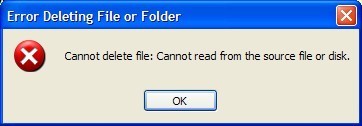Introduction:
ScriptWizard is a script addin which helps to keep your other script addins uptodate. It is able to automatically download newer versions if requested and generally helps in up-/downloading, maintaining and writing directory opus script add-ins. Wether you're a script writer or not, I recommend adding this to your dopus installation, as it offers some comfort for everyone.
Features:
- updating of scripts to latest versions
- about dialog for scripts with various functions b[/b]
- script details columns providing update status, version, modified, enabled etc. b[/b]
- upload wizard to streamline the process of preparing and uploading your scripts
- visit resource center thread, automatic archiving, renaming/deleting of scripts directly from prefs (if they support ScriptWizard)
- supports js, vb and and script packages (*.osp files) and an extensive logfile for troubleshooting
- multilanguage (english and german currently)
QuickStart Menu-Button:
To give you a quick start, here is a menu button featuring nearly all you can do with ScriptWizard.
For parameters, watch the menu buttons. Notice, some of the functions require you to select a script file or package beforehand.
v0.2 / 2015.07.18 - entry to clear the scriptdetails colum cache added:
ScriptWizard_MenuButton.dcf (5.01 KB)
Some icons for the button in small & large. Thanks to wowbagger! o)
Rename the *.dis.zip to *.dis and import from prefs -> toolbars -> icons:
ScriptWizard_MenuButton-Icons.dis.zip (18.2 KB)
Script-Writers notice:
In case you'd like to offer updating of your scripts from within DO by ScriptWizard, make sure to use the "Prepare Upload" functionality on your script. A wizard will appear and aid you to add some required pieces to your script. Scripts are backup-ed automatically. Your uploaded filename should never include the version string, put it in the corresponding file comment textbox instead. SW will insert the correct filename and path to your script into the clipboard automatically. Using that (by just pasting it here) is the fastest and easiest way to upload an add-in.
Configuration:
There have been several script config items added in the meantime, I guess most of them are self-explanatory. If not just ask!
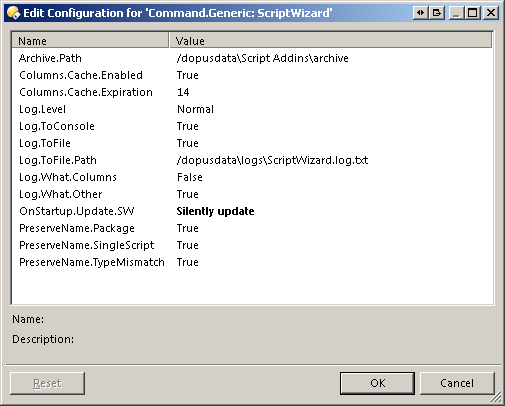
Installation:
To install the add-in, download the *.js.txt file below and drag it to Preferences / Toolbars / Scripts.
To install the button, download the *.dcf file above and drag it to any toolbar while DO is in customize mode.
After that, the add-in (the menu button, the command itself, the columns and the about-dialog) shall be ready to use.
Download:
-
Latest: v0.5.9 - 2016.09.07 - fix for unclear error message if no lan/internet connection present
Command.Generic_ScriptWizard.js.txt (333 KB) -
v0.5.8 / 2016.09.07 - do not show requester, when there is no SW update to confirm
Command.Generic_ScriptWizard.js.txt (333 KB) -
v0.5.7 / 2016.08.05 - support for native url property (OnInit.Url since DO v12.0.8b), minor fixes
Command.Generic_ScriptWizard.js.txt (332 KB)
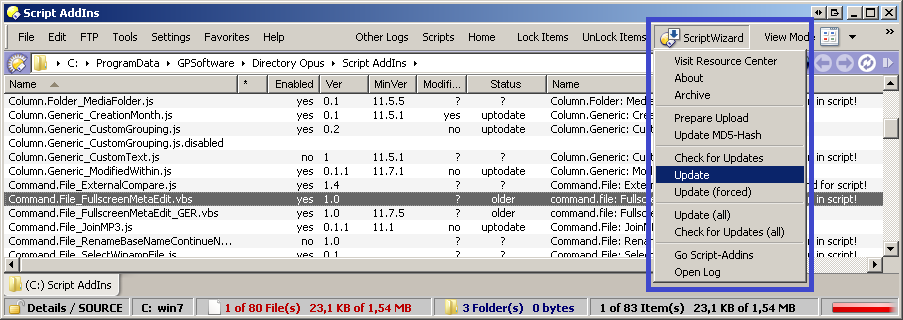

 I have a feature request:
I have a feature request: