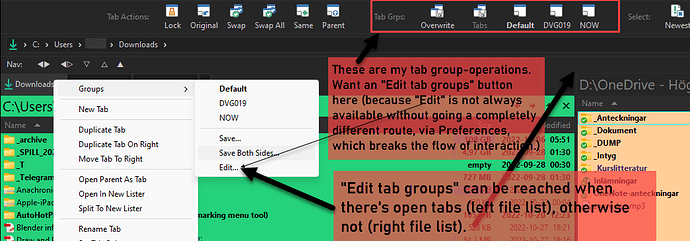Hard to explain this without the explanation becoming a mouthful.
There are commands to save new and overwriting current tab groups. I'm looking for a command to open the edit screen for tab groups (as seen in prefs). The use case for such command is that I have a button set for tab groups (see screenshot) and the crux is that "Edit" is not consistently available since it requires more than one tab to be open in a file list, allowing right-clicking the tab and select "Tab Groups > Edit". And I don't want tab labels to be shown when there's only one tab in a file list.
A simple TABGROUPSEDIT would be great. Is there already a way to enter desired screen by some command trickery?